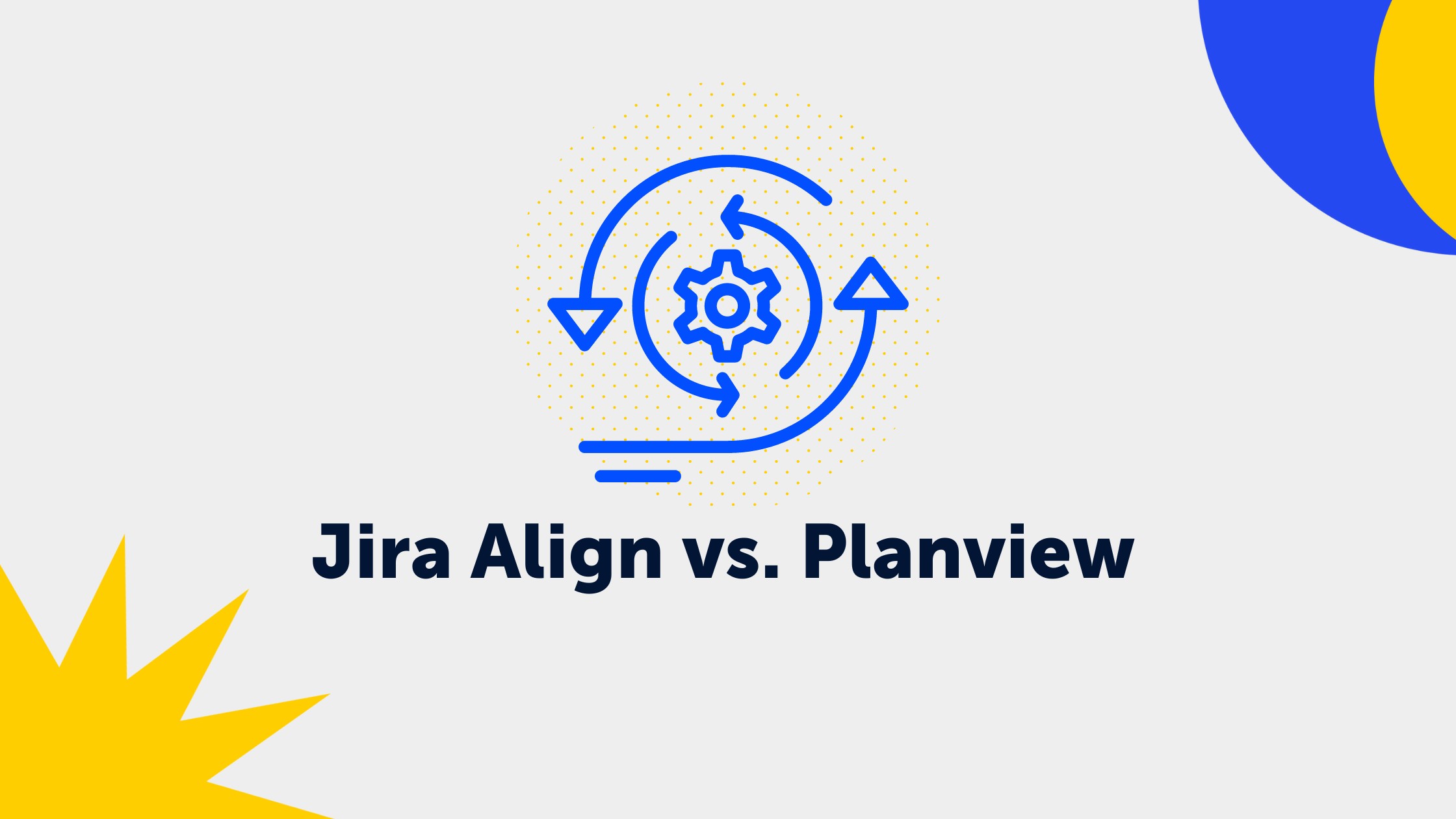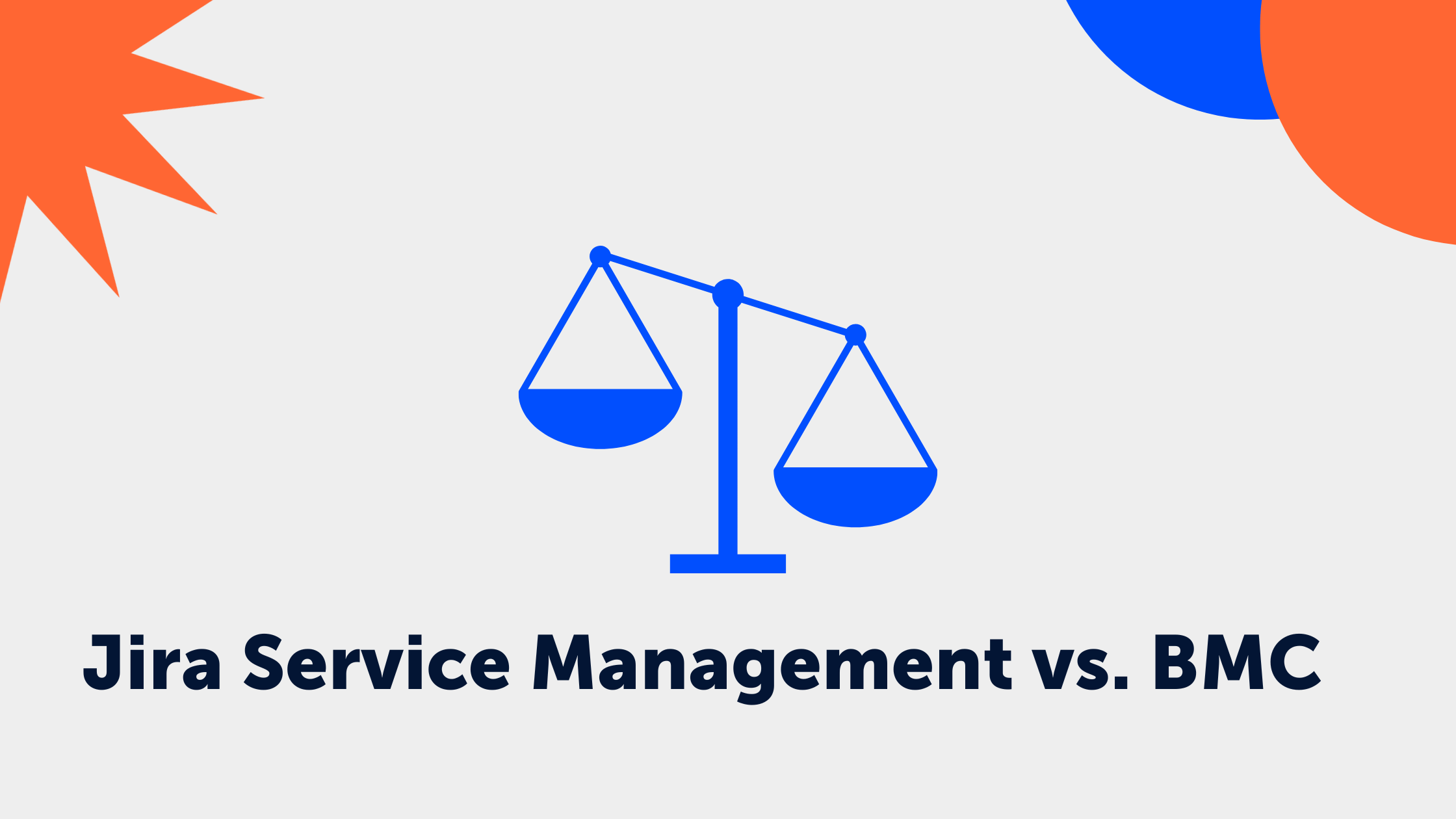5 min read
JSM Wrap-up June - What's new in Jira Service Management?
.png) Deniz
:
Jul 7, 2023 11:41:40 AM
Deniz
:
Jul 7, 2023 11:41:40 AM
New Jira Service Management features and updates
June was definitely a busy month for Atlassian on Jira Service Management front. We have been waiting anxiously for some of the updates and they are here at last!
Let’s first take a look at the major changes, shall we?
Attachments now available in forms
Whit this update Atlassian has enhanced the forms functionality to include attachments. Now, the attachment fields are also available in Forms! Collect all kinds of attachments from your customers using the new attachment field in forms.
-
Attachments can be documents, images, or video files.
-
Your customers can browse to upload files when filling out this field in their form.
- Attachment fields can be multiple and they can also be put into dynamic sections.
These attachments will appear both in the form itself for full context, and under Attachments in the portal and issue view with all other attachments for quick and easy access.
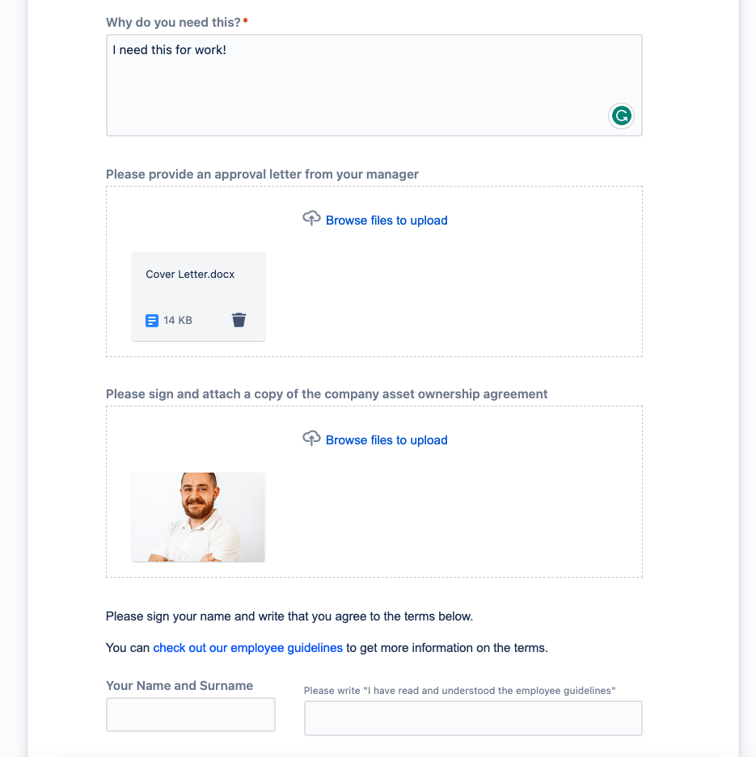
Embed request forms, portals, and articles into Confluence or Jira
We are thrilled to announce the arrival of this highly anticipated feature! If you are using Jira Service Management, then you've probably been eagerly waiting for it. Now, imagine having the ability to embed forms directly into Confluence, unlocking the full potential of Confluence as an Intranet solution or Wiki. Whatever you prefer to call it, your customers can now create requests right within it!
By simply copying and pasting the URL of a request form, a portal page, or a knowledge base article, you can seamlessly embed them into a Confluence page or Jira issue. This means that customers or employees can raise requests, access help articles, or explore the portal without the need to navigate to the help center.
When you paste the required link into Confluence or Jira, it will be displayed as an inline link by default. If you want to modify its appearance, simply select the link and choose the desired display option (URL, inline, card, or embed) from the floating toolbar that appears.
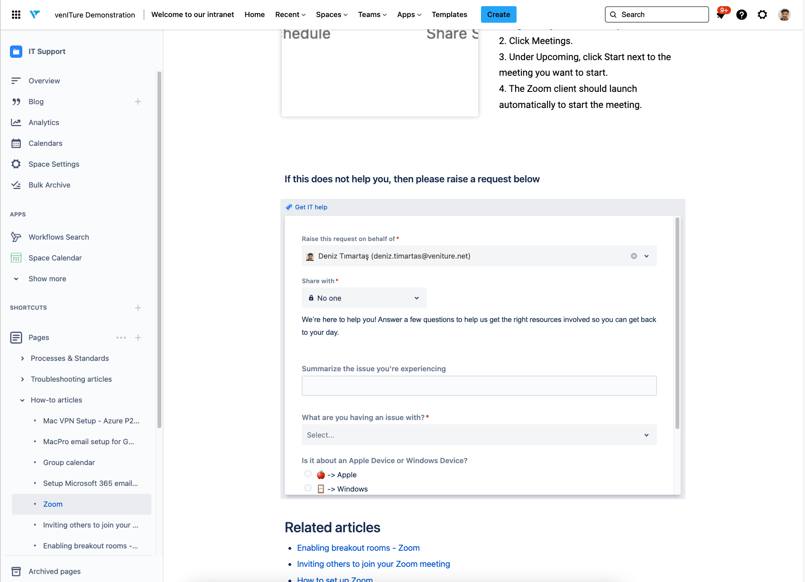
A New Unified Authentication Page for JSM Help Center
Typically customers turn to JSM when they have an urgent need for help or an ad-hoc request. During such critical moments, the last thing on their minds should be struggling with log-in credentials for your JSM Help Center. The authentication process can be time-consuming and frustrating. However, what if we introduced a new feature that combines log-in and sign-up into a single page?
Once a user tries to log in to your instance they will need to first enter their emails. As they enter their email, they will be prompted to go through 2 paths, just like before, but without the need to navigate to a new page or re-enter their email address:
- Existing customers: After entering their email address, the customer will be asked to enter their password.
- New customers: After entering their email address, the customer will be prompted to sign up with a new password and will receive a validation email.
- Users with Single Sign-On (SSO): After entering their email address, they will be redirected to their SSO app.
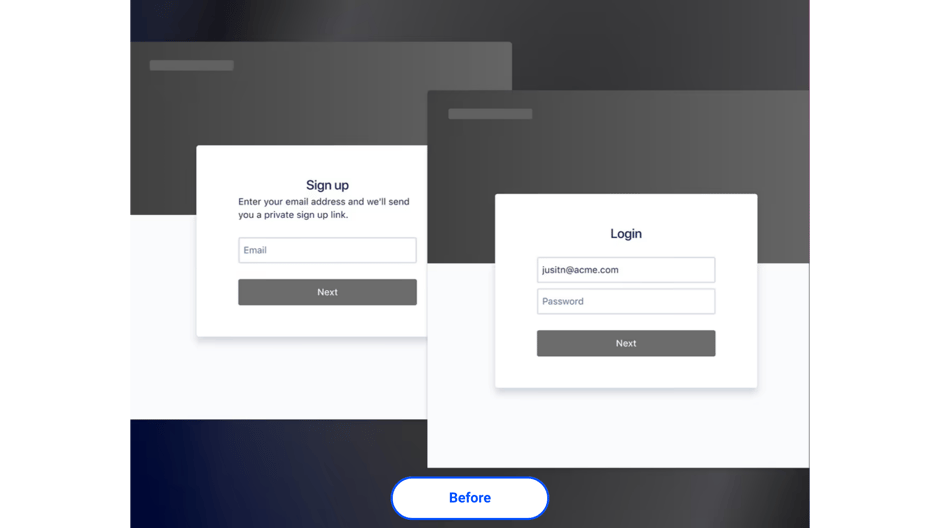
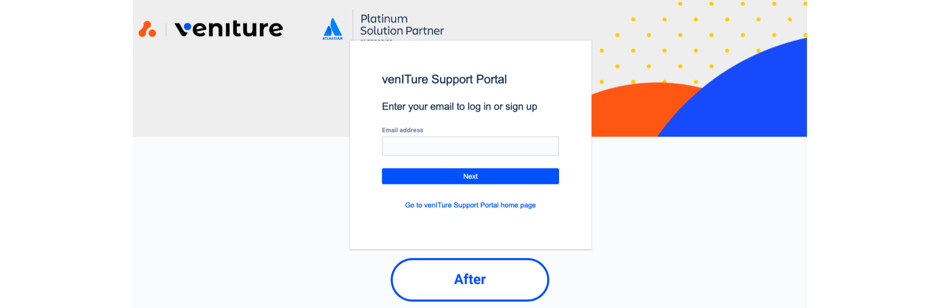
What’s more?!
For these and more changes, read the Atlassian Cloud changes log below to see the full change log!
-
Atlassian Cloud changes May 29 to Jun 5, 2023
Improved search for Assets in Jira Service Management
We've made some changes to searching in Assets in Jira Service Management.
As always, you can use the global search to find an object Key, Label, or ID across multiple object schemas.
You can also search for objects and object types from within an object schema.
And finally, if you would like to search attributes, you can enable the Match any attribute toggle in the object schema search and find any text attribute values in the current object schema.
Preview Forms from the request type configuration page
See form fields alongside Jira fields in the one view, so you can easily check what your customer will see and the fields they'll fill out in the portal.
Simply expand the forms component to preview the entire form, plus more easily Edit and Remove forms without navigating via the meatball menu.
-
Atlassian Cloud changes Jun 12 to Jun 19, 2023
No more accidentally removing fields from request forms
Adding fields to the issue view automatically removed any field already in the request form upon saving any changes. Now, when you select Save changes in the issue view, you'll see a warning modal to confirm this action before any fields are removed.
Learn more about configuring request forms and issue views.
Attachments now available in forms
Collect all kinds of attachments from your customers using the new attachment field in forms. Attachments can be documents, images, or video files.
Your customers can browse to upload files when filling out this field in their form.
These attachments will appear both in the form itself for full context, and under Attachments in the portal and issue view with all other attachments for quick and easy access.
Learn more about how fields work in forms.
Updated empty queue illustration
We've updated the illustration that appears when a queue is empty in projects where no work categories have been enabled. This is in response to customer feedback that when new projects are created, they land in the queues screen with no context of where they are or what they need to do next.
The updated illustration includes:
-
Brief text explaining how queues work
-
A link to a help article to learn more about queues
- A button that launches the 'Create issue' screen
Embed request forms, portals, and articles into Confluence or Jira
Use embeddable Jira Service Management links to let your customers raise requests, view a portal, and read help articles right from Confluence or Jira.
You can now simply copy and paste the URL of a request form, a portal page, and/or a knowledge base article to embed them into a Confluence page or Jira issue. Customers or employees can then raise requests, read help articles, or access the portal without having to go to the help center.
When you’ve pasted the required link into Confluence or Jira, it displays as an inline link by default. To change how it is displayed, select the link and choose the appropriate display option (URL, inline, card, or embed) from the floating toolbar that appears.
Customers and employees will be able to view and access all request forms, articles, and portal pages that they have permission to view and access in the help center.
Replace the workflow of a request type with a workflow from outside your current project
Earlier this year we released the ability to replace the workflow and issue type of any of your request types with another workflow or issue type within your current project.
We're now updating this feature so that you can access workflows from any project on your Jira Service Management site.
When you replace the workflow of a request type, we'll bulk move all your existing issues to the new workflow, and ask you to select new statuses for any current statuses that don't exist in the new workflow.
To try this out:
-
Go to Project settings.
-
Select Request types.
-
Select ••• (More actions) next to a request types to check it out.
Learn more about replacing workflows
Jira Service Management: new unified authentication experience at your help center
Introducing Jira Service Management’s new unified authentication experience at your help center — combined login and signup into a single page to provide a direct, dynamic, and contextual path for your new and existing customers to get help or send requests faster. Learn more about the unified login experience with your help center
-
-
Atlassian Cloud changes Jun 19 to Jun 26, 2023
Restore invalid issue types
If there’s a request type with an invalid issue type in your project, you can now restore the issue type from the Request types page in your Project settings.
When you select the invalid issue type, we'll let you know which issue type was previously connected to that request type. Select 'Restore' to add that issue type back to the request type.
Introducing a smart way to find similar incidents
On an incident, we’ll now show some incidents from the past that are similar to the one you’re viewing, so you can use past information to investigate and resolve the incident faster.
These results are AI-powered, so some results may not be relevant or helpful to you. To help improve results, you can give feedback by reacting 👍 or 👎 to a result.
-
Atlassian Cloud changes Jun 26 to Jul 3, 2023
Access more fields in team-managed service projects
While configuring request types in team-managed service projects, you can now add and reuse fields from your company-managed service projects.
On the Request types page in your Project settings, use search to find fields from your current project or any of your company-managed service projects. You can also use the Suggested fields section to browse recently created and recently used fields.