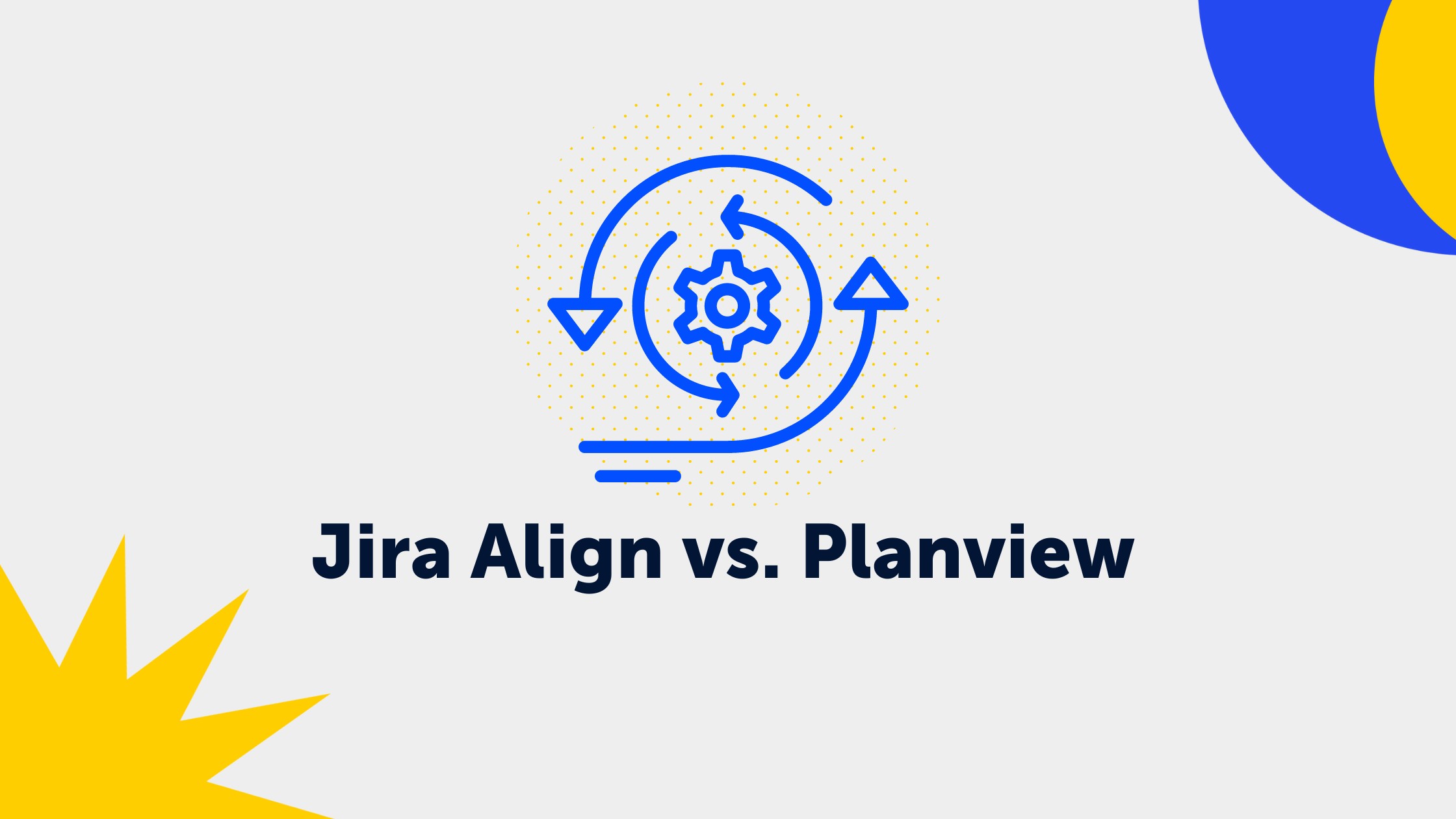5 Min. Lesezeit
JSM New August - Atlassians virtueller Agent, User Security & mehr
.png) Deniz
:
Sep 7, 2023 1:00:00 PM
Deniz
:
Sep 7, 2023 1:00:00 PM
Entdecke die neuesten Updates in Jira Service Management
Der August war zweifellos ein produktiver Monat für Atlassian, insbesondere im Bereich Jira Service Management. Wir schauen uns die wichtigsten Entwicklungen gemeinsam an, damit Du nichts verpasst:
Erstelle virtuelle Absichten mit Vorlagen
Du hast vielleicht schon von Atlassians virtuellem Agenten gehört, der sich derzeit im Early Access Programm (EAP) befindet. Dieser bekommt nun ein neues Feature, dass Dir eine Menge Arbeitszeit erspart.
Durch Absichten wird festgelegt, wie Dein virtueller Agent die Anliegen Deiner Kunden versteht. Jede Absicht repräsentiert ein spezifisches Problem, eine Frage oder eine Anfrage, bei der Dein virtueller Agent Kunden unterstützen kann. Oftmals kann die Erstellung von Absichten zeitaufwendig sein, besonders wenn es sich um eine Vielzahl handelt. Das hat jetzt ein Ende, denn Du kannst nun den Prozess zur Erstellung von Absichten mithilfe von Vorlagen beschleunigen und hast sogar die Möglichkeit, diese Vorlagen nach Deinen individuellen Anforderungen anzupassen.
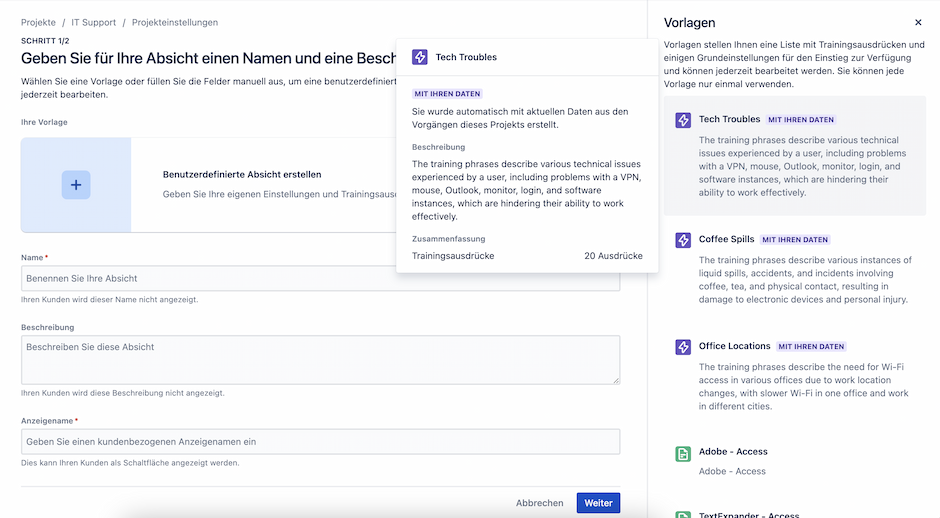
Erfahre, was genau ein virtueller Agent ist und wie er Dir helfen kann.
Teste Deine Sicherheitseinstellungen für externe Benutzer
Seit Juni 2023 ist es möglich Sicherheitskontrollen auf Benutzer anzuwenden, die mit Deinem Unternehmen zusammenarbeiten, jedoch nicht in Deiner Atlassian-Organisation verwaltet werden.
Jetzt hat Atlassian eine wertvolle Testrichtlinie zur externen Benutzersicherheit hinzugefügt. Diese ermöglicht Dir, die Effektivität Deiner Sicherheitseinstellungen für externe Benutzer vollständig zu überprüfen, bevor Du diese für alle externen Benutzer freischaltest.
Wichtige Funktionen der Testrichtlinie umfassen:
- Erstellung einer einmaligen Testrichtlinie
- Hinzufügen von bis zu 5 externen Benutzern zur Testrichtlinie
Diese Funktion bietet eine effiziente Möglichkeit sicherzustellen, dass auch die Sicherheit für externe Benutzer den Anforderungen an Compliance und Sicherheit entspricht.
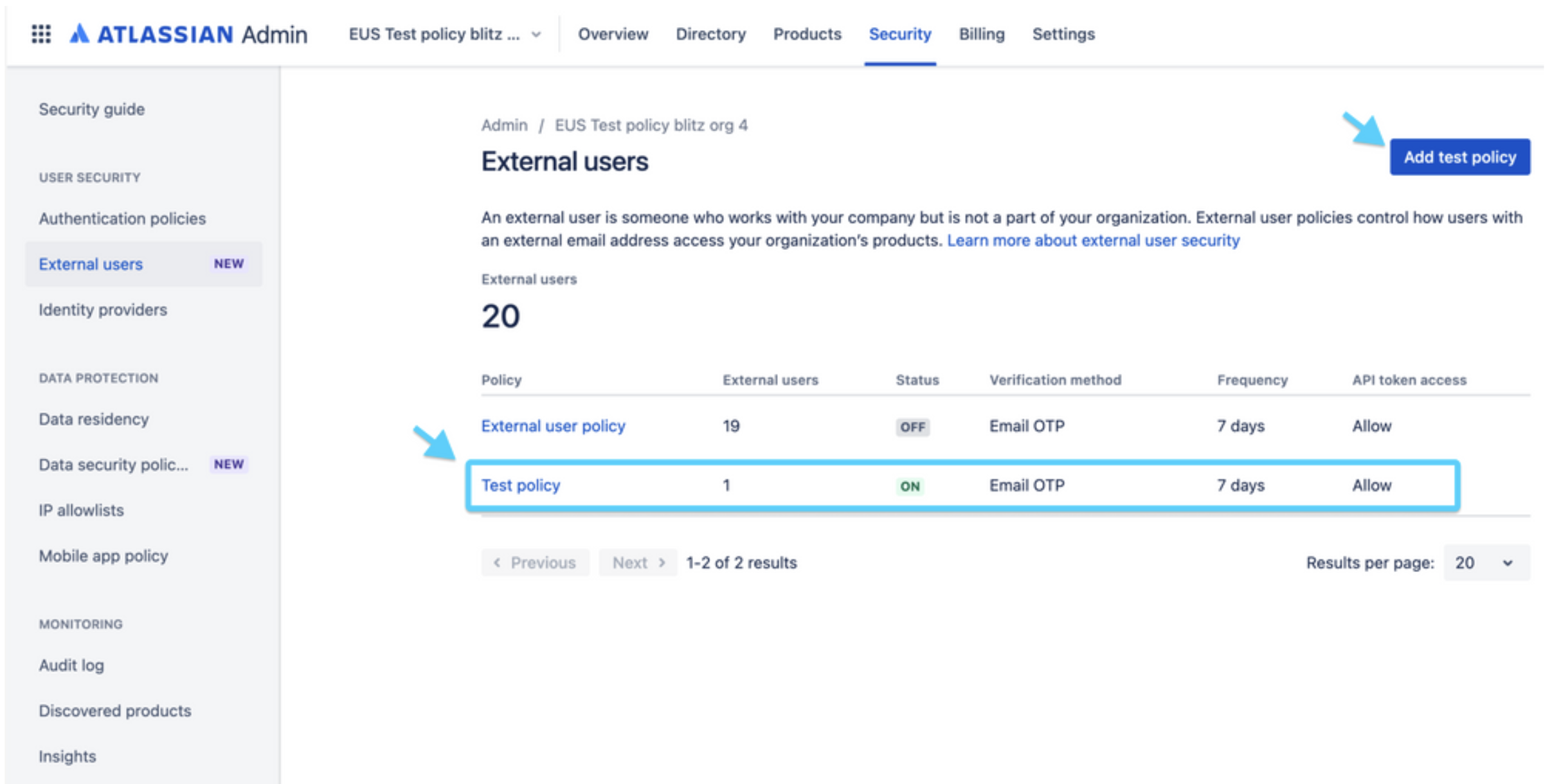
Vereinfachter Produktzugang und Lizenzierung für Benutzer mit der Rolle "Kunde"
Mit der Neugestaltung des Anmeldeprozesses kannst Du jetzt in Jira Service Management die Rolle "Kunde" als Standardrolle für Personen festlegen, die von genehmigten Domains kommen. Genehmigte Domains können die E-Mail-Domains Deines Unternehmens oder Deiner Kunden sein.
Dadurch können Deine Benutzer Deinen Portal-Link verwenden, um sich für Dein Portal anzumelden. Diese "Kundenrolle" kann auch um andere Rollen erweitert werden, die möglicherweise für andere Produkte lizenziert sind. Das bedeutet, dass dieselben Benutzer gleichzeitig verschiedene Zugriffsrechte erhalten können. Dieser einfache Ansatz verbessert den Anmeldeprozess für Benutzer und vereinfacht die Verwaltung ihrer Zugriffsrechte. Insgesamt führt dies zu einer besseren Erfahrung für Deine Kunden.
Gibt es noch mehr?
Für diese und weitere Änderungen lies bitte das Änderungsprotokoll der Atlassian Cloud unten, um das vollständige Protokoll der Änderungen einzusehen!
-
Atlassian Cloud changes Jul 31 to Aug 7, 2023
Use templates to create virtual agent intents in Jira Service Management
When creating a new intent, instead of entering your intent settings and training phrases from scratch, you can now use templates!
We created some templates based on common use cases, while other templates are automatically generated using data from your recent Jira Service Management issues. All templates are editable, so you can tweak them to suit your needs.
To use intent templates, just create a new intent.
New automation action: Run AWS SSM document
When this action is executed, the selected AWS Systems Manager document will be run. You can add values to the pre-configured parameters of the document.
-
Atlassian Cloud changes Aug 7 to Aug 14, 2023
Chat for Microsoft Teams: User avatars are now displayed as initials
To enhance our security posture, we’re updating the request and issue card display in Microsoft Teams for chat customers.
These cards will now display user initials for agents and help seekers instead of Teams profile pictures. This only impacts the visual experience — no functionality is changing with this release.
Your Coach is now simpler and even more helpful
We're thrilled to announce some exciting updates that are designed to make your journey with Your Coach even smoother and more productive. Here's a rundown of the enhancements:
-
We've brought the Quick setup key actions right to the forefront. This will allow you to access important features faster.
-
Bid farewell to tab-switching. You can now access Walkthroughs and Documentation from their corresponding sections and key actions.
-
We've reimagined the layout for better usability. The Sample space has found a new home at the bottom of the pane, and the Exit option has been relocated to the top right corner, making it ultra-convenient.
-
Clarity is key. We've fine-tuned the titles and descriptions of key actions, ensuring that you have a crystal-clear understanding of each step.
We're excited to bring these improvements to you and believe that they will elevate your overall experience with Your Coach.
Restore invalid issue types
If there’s a request type with an invalid issue type in your project, you can now restore the issue type from the Request types page in your Project settings.
When you select the invalid issue type, we'll let you know which issue type was previously connected to that request type. Select 'Restore' to add that issue type back to the request type.
Added new variables for canned responses
We’ve added two new variables - Request URL and Portal URL that you can use while creating canned responses. The details of these two variables are as follows:
Request URL - The URL of the request in the portal.
Portal URL - The portal URL, which can be seen on the Portal settings page.
Create a blank project
You can now create a blank project instead of using a project template. There's one for IT teams and another one for business teams. Both of these projects only have an 'Emailed request' request type and one workflow, to give you a basic starting point to create a bespoke project that supports your team's ways of working.
To create a blank project:
-
Select Projects in the global navigation, then select Create project.
-
Choose the blank project option that suits your team.
-
Select Create blank project.
-
Add your details.
-
Select Create project.
Test external user security before you roll it out
You can now test your external user security settings before you roll them out to your whole company. You're able to add a test policy and select up to 5 users for the test policy.
When you’re done testing the settings, you can turn the settings on in your external user policy. When you do this, the settings roll out to all your external users.
You will see these user interface changes to external user security:
External user policyincludes security settings and external users in your organization
-Test policyTo test external user security, you can create a test policy and then add up to 5 users to the policy.
To create a test policy:
-
Go to admin.atlassian.com. Select your organization if you have more than one.
-
Select Security > External users.
-
Select Add test policy.
-
Add external users (up to 5) to the test policy.
You can add or remove external users to your test policy at any time. When you’re done testing the settings, you can turn settings on in the external user policy.
Streamlined product access and licensing for users assigned the customer role
In this update, your users will receive the appropriate product license when they access your site if the settings in your organization's approved domain have:
-
Customer role for Jira Service Management
-
User role for any other Jira products (for example Jira Software, Jia Work Management), and no admin approval is required
This streamlined process directs the user to the relevant Jira product, rather than the Jira Service Management portal, enhancing overall user experience. Learn more about configuring user access settings
SLA success rate will be 100% for time periods when no issues are created
Thanks to feedback from customers, we learned that the SLA success rate is currently reported as 0.0% for time periods when there are no issues created which isn't the expected result.
Now that we've fixed it, the SLA success rate for time periods when no issues are created will be reported as 100% instead of 0.0%.
-
-
Atlassian Cloud changes Aug 14 to Aug 21, 2023
Fix incompatible request types from the issue view
We've made it easier to see and fix any request types that are incompatible with an issue.
Request types can become incompatible with an issue if you make certain configuration changes to that issue. For example, if you change the issue type of an issue, that issue's current request type will become incompatible, as the issue type of the request type and the issue no longer match. Learn more about how issue types and request types connect.
Now, you can use the details panel of your issue view to check if your request type needs updating. If a warning appears, select the request type, then choose a new request type from the menu. Only compatible request types will appear in the menu. If there are no compatible request types, an admin will need to create a new one.
Enable notifications for Jira Service Management customers only
You can now enable notifications for Jira Service Management customers while notifications are disabled for other Jira products.
Go to the cog icon on the top right of your screen, then select System > Outgoing mail.
When outgoing mail is disabled, you'll be able to see the option to turn on mail for Jira Service Management only.
If you have compliance and privacy needs, we recommend also turning on safe notifications for Jira Service Management.
Du willst mehr über Jira Service Management erfahren?
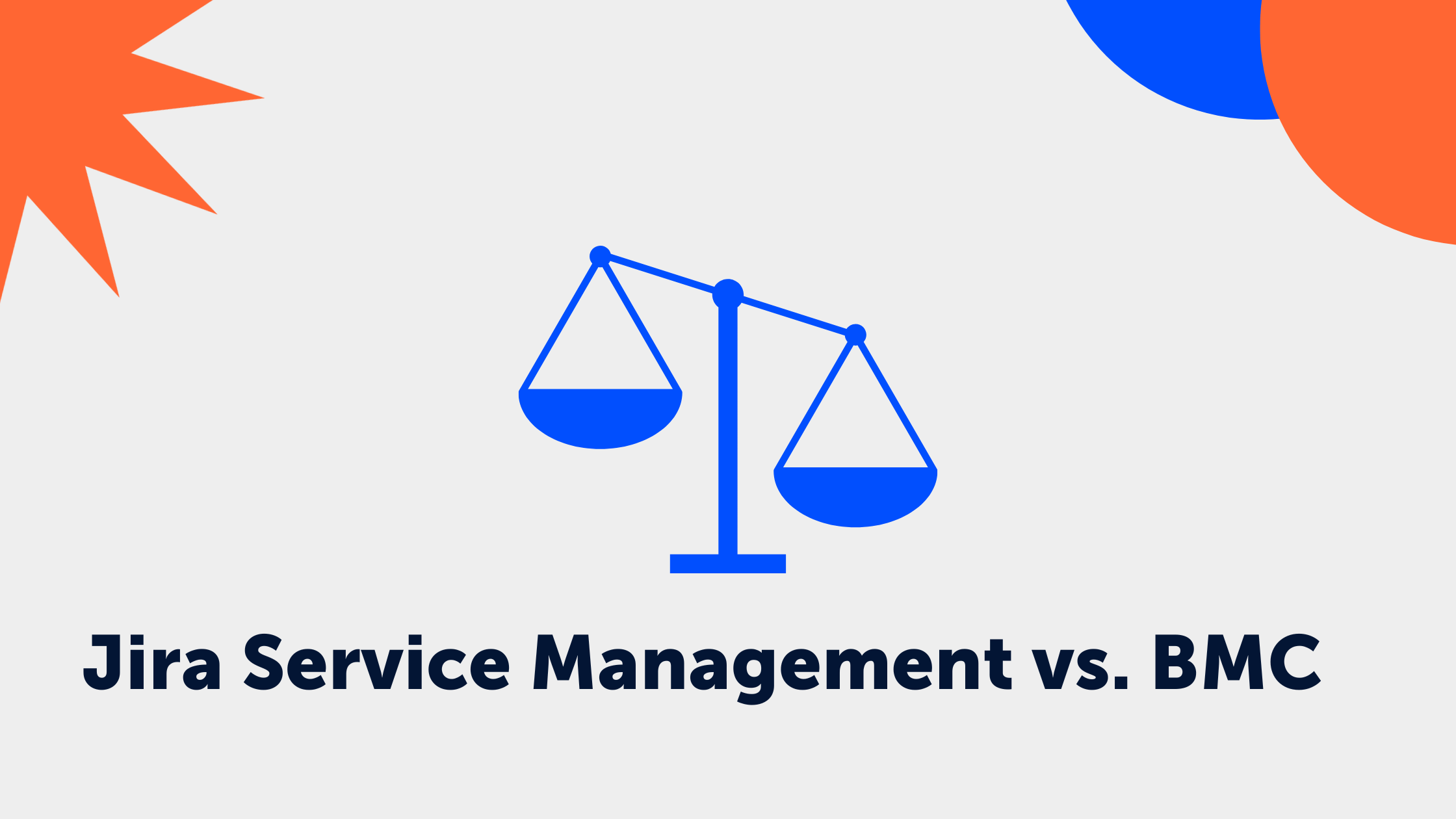
.png?width=113&height=150&name=JSM%20Campaingn%20(1).png)