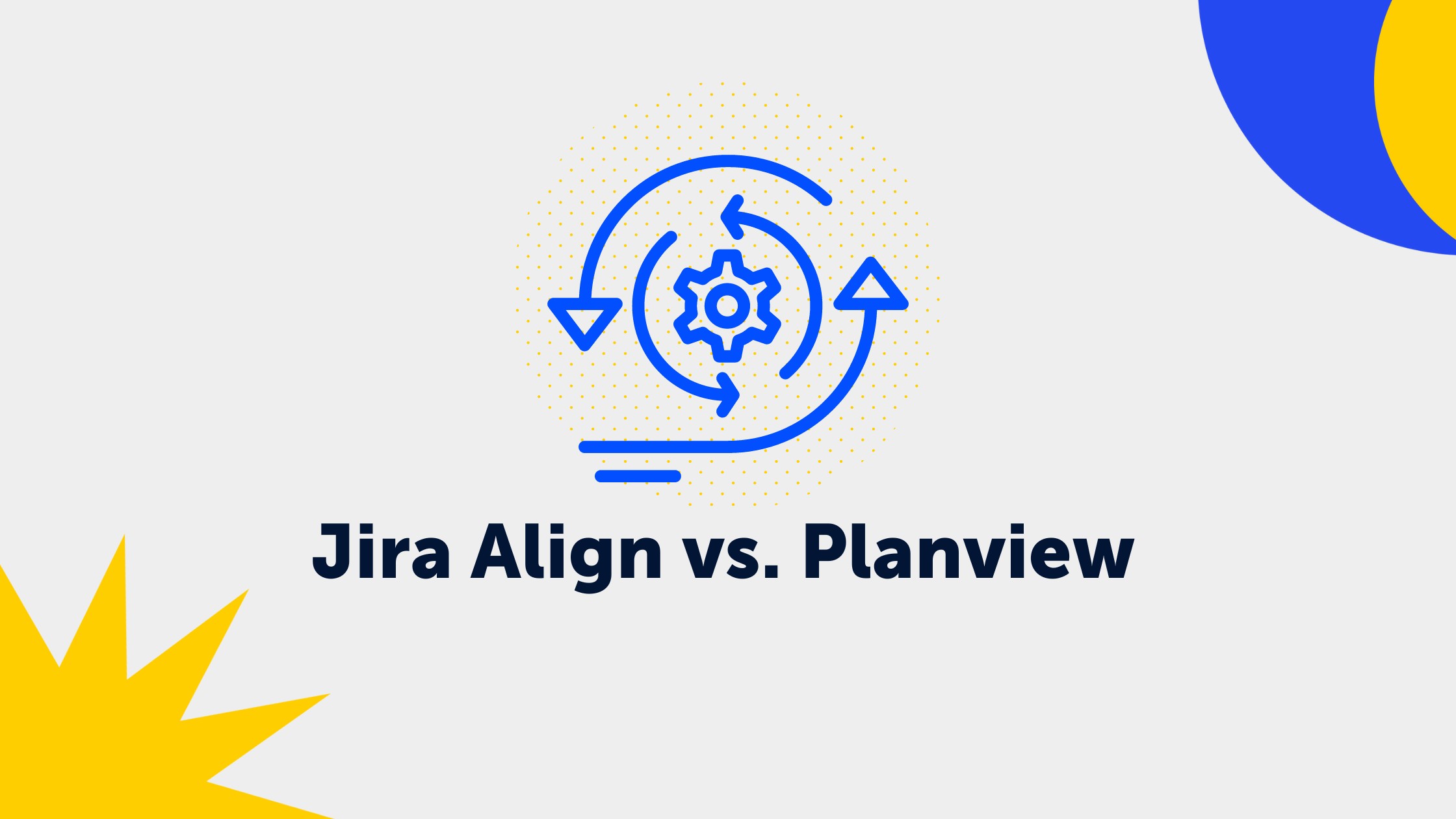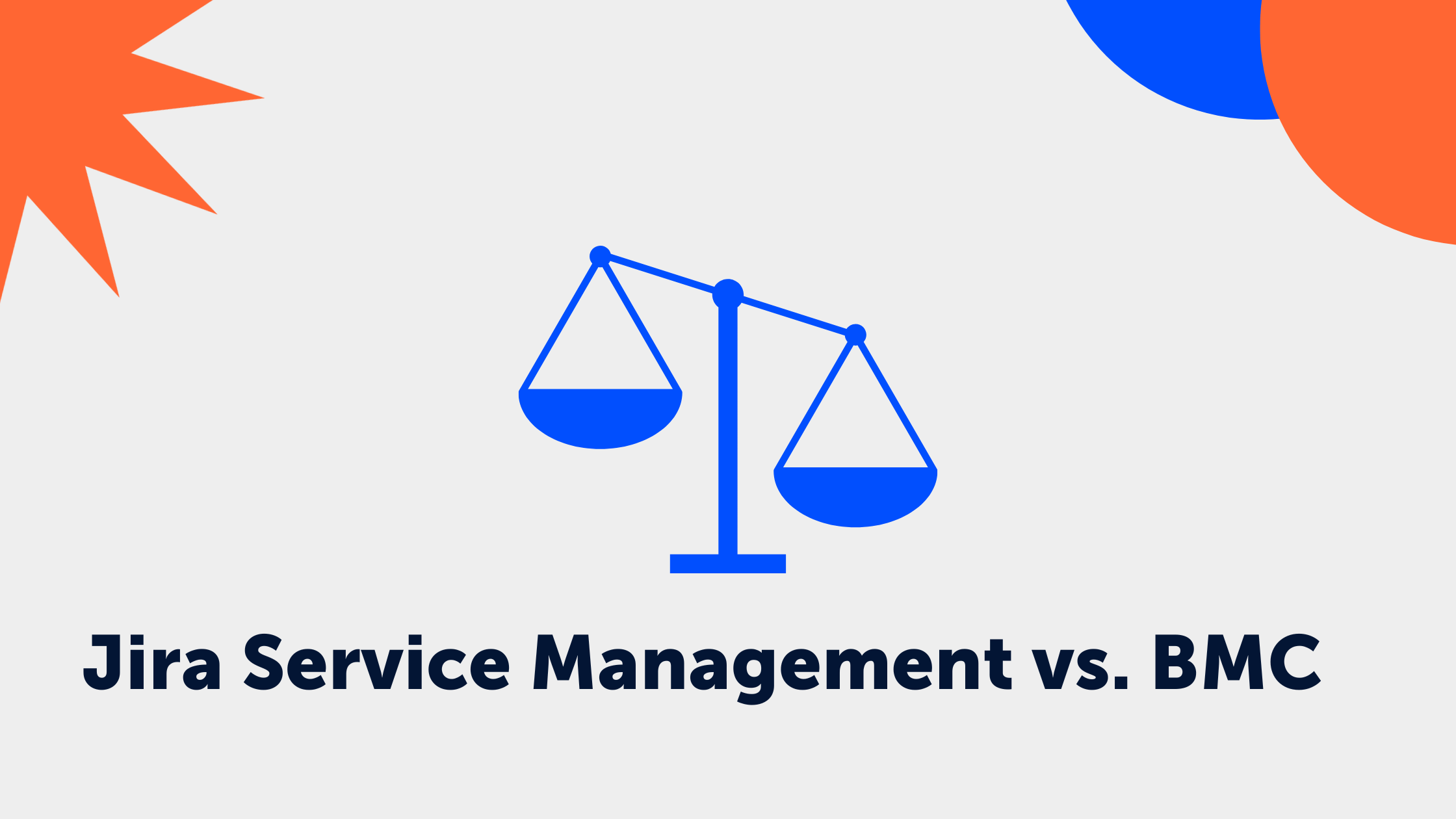2 min read
Confluence Databases: How to Use the New Feature
Maximilian Wardenbach
:
Mar 6, 2024 1:15:01 PM
One of the most exciting developments from the world of Atlassian is the introduction of Confluence Databases. This new feature, currently available in beta for Confluence Cloud users, will revolutionize how you organize and share information. We'll show you how to use Databases and provide our top 5 tips for leveraging this new feature.
What are Confluence Databases?
Imagine being able to store all your critical data and information in one place, arranged exactly to your needs. Confluence Databases make this possible. This feature enhances Confluence with powerful database capabilities directly integrated into the platform. Whether it's customer information, project progress, or inventory lists, Confluence Databases offer a flexible and accessible solution.
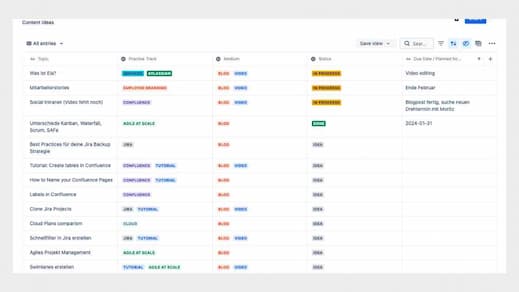
How to Use Databases
Using Confluence Databases is simple. Here's how to get started:
-
First Things First - Activating the new feature: Confluence Databases are integrated directly into the Cloud platform, so no additional installation is needed.
-
Create a new database: There are several ways to do this.
-
Option 1: Go to the Confluence area where you want to create a database. Click 'Create' and then select 'Database'. Confluence provides various templates to make getting started easier, including project trackers, inventory lists, and more.
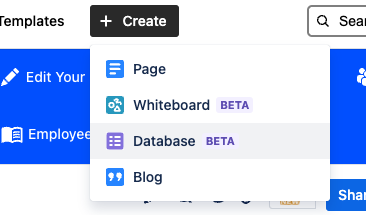
- Option 2: To create a database in your space, click the '+ button' to the right of the content area in the sidebar view and select 'Database'.
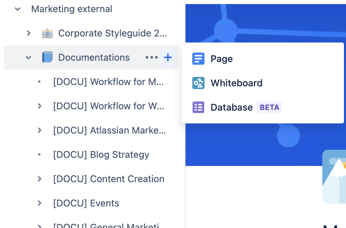
- Option 3: During the editing of a Confluence page, click the '+ symbol' in the toolbar and search for the 'Create Database' option or type '/Database' directly into the text. Here, you also have the option to embed an existing database on your Confluence page.
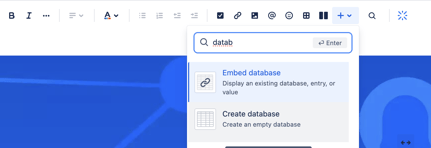
-
-
Customize your Database: Once you've selected a template, you can modify your database as desired. Add columns, define data types (e.g., text, number, date), and adjust the view to fit your needs. You can also set up filters and sorts to facilitate navigation in your database.
-
Add Data and Share: You can now start entering content into your database. You can add information manually or, if available, import from existing sources. Once your database is set up, you can share it with your team and collaborate by granting editing permissions.
Confluence Databases represent a significant advancement in improving team organization and collaboration. By integrating powerful database functions into the familiar environment of Confluence, it's easier than ever to store, organize, and access information. Whether for small teams or large organizations, Confluence Databases offer the flexibility and scalability needed for modern work environments.
Advantages of Databases:
✔️ Centralized data management
✔️ Enhanced collaboration:
✔️ Customizable views
✔️ Powerful search feature
Do you want to implement Confluence in your team or learn more about its features? Contact us - we're happy to assist you with the digital transformation and help you unlock the full potential of Confluence features.