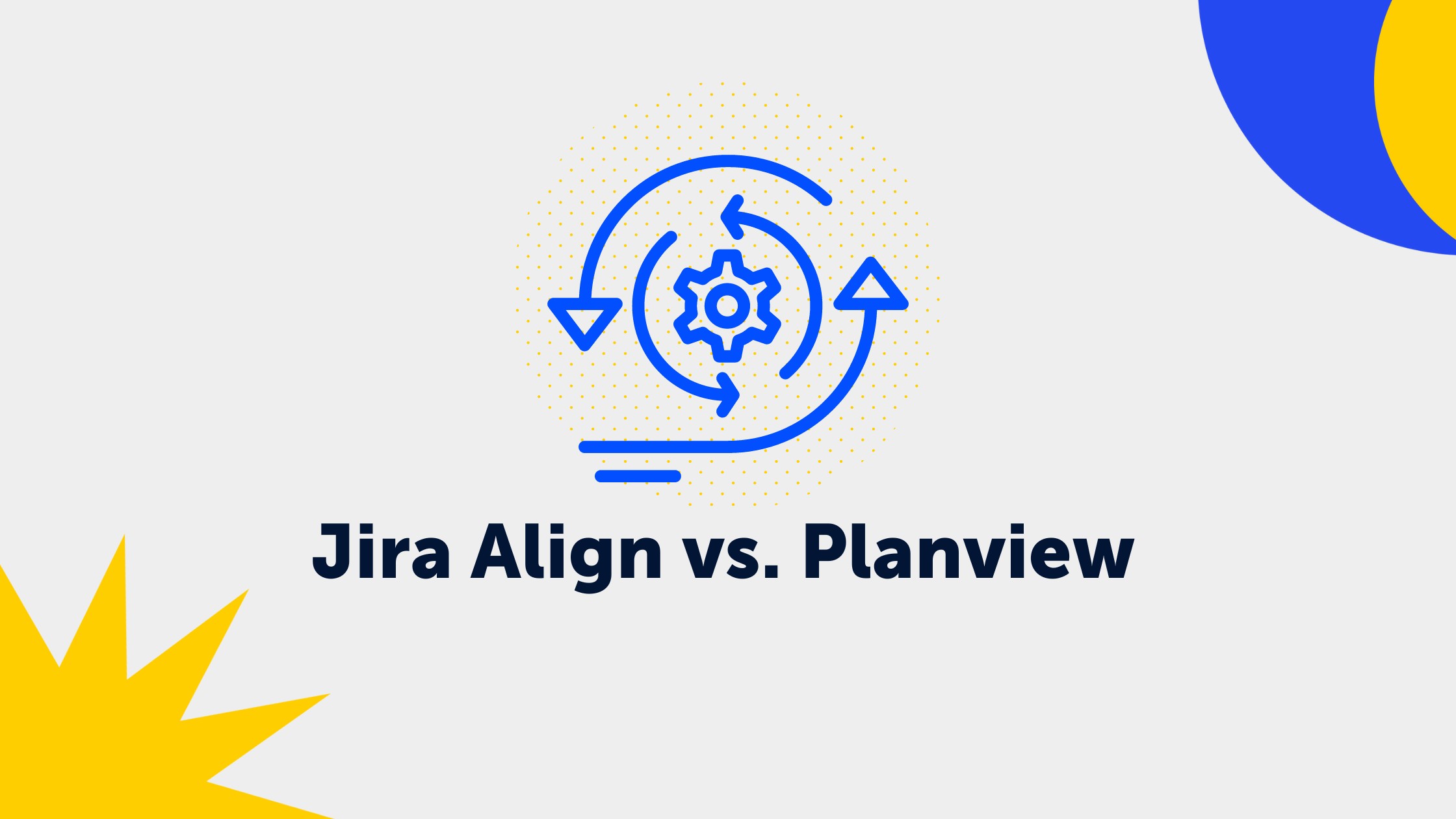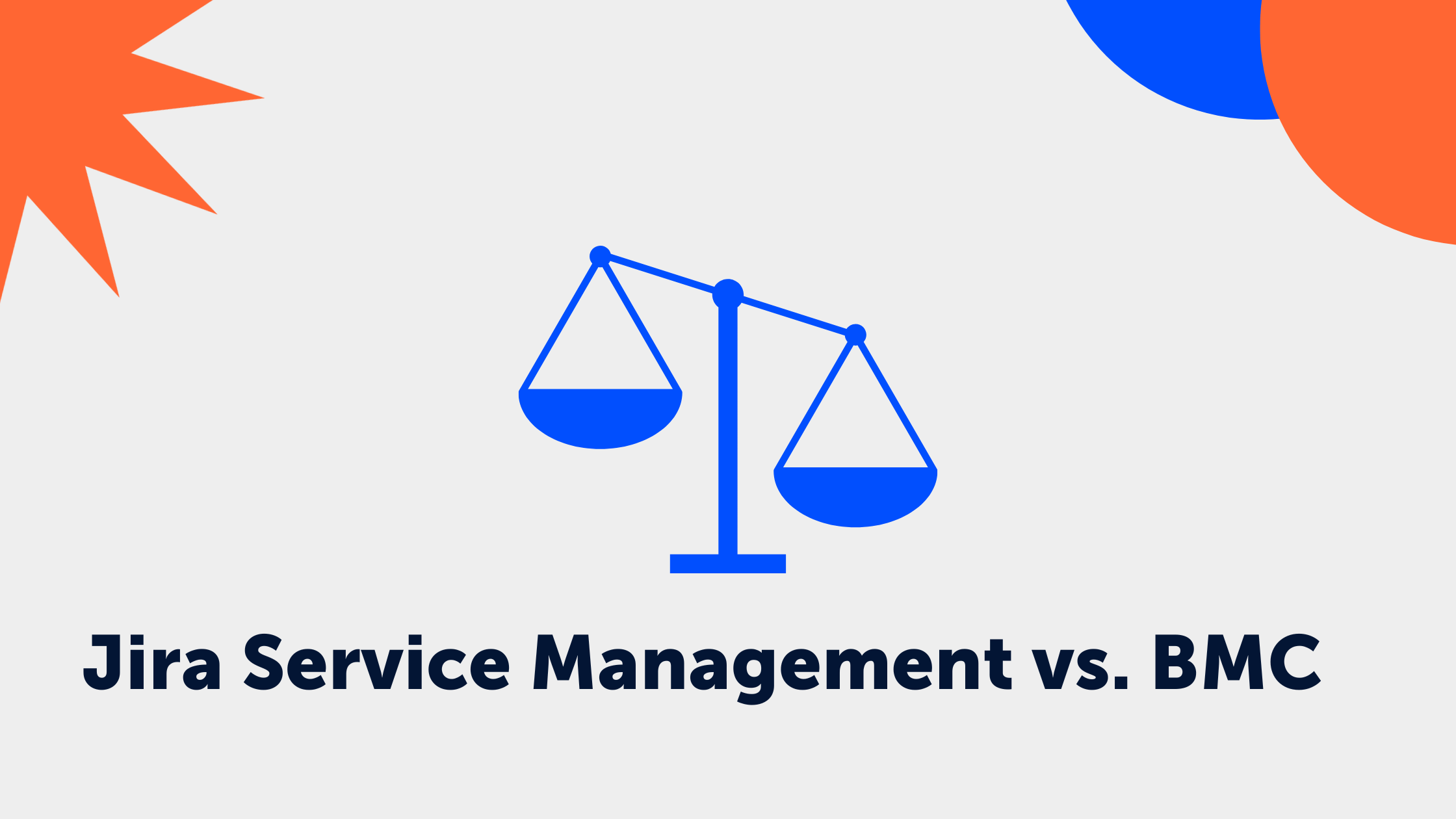2 min read
Jira Work Management & Jira Software: Differences and how to combine them
.jpeg) Stephanie Gaye
:
Aug 22, 2023 9:00:00 AM
Stephanie Gaye
:
Aug 22, 2023 9:00:00 AM
Did you know that over 43,000 Atlassian customers serve as a testament to utilizing Jira Service Management and Jira Software collectively to connect all their teams? There are good reasons for this.
.png?width=2240&height=1260&name=js%20vs.%20jwm%20(2).png)
Both products are part of the Jira family and both Jira Work Management and Jira Software promote collaboration between your software and business teams. We are here to highlight the significant differences and show you how to effectively combine these tools.
What is Jira Work Management?
Jira Work Management (JWM) is a project management tool designed specifically for business teams. It is therefore highly suitable for teams in areas such as sales, marketing, HR, legal, or design. Users of JWM create business projects where teams can organize their tasks, share documents, and track their work progress. Learn more about JWM here.
How does Jira Work Management differ from Jira Software?
| Jira Work Management | Jira Software | |
| List and Calendar View | ||
| Board and Timeline View | ||
| Overviews | ||
| Board Groups | ||
| Advanced Roadmaps | Coming soon | |
| Agile and DevOps | ||
| Forms | ||
| Summaries | ||
| Grouping, Filtering, Categorizing | ||
| Automations | ||
| Workflows | ||
| Categories | ||
| Real-Time Collaboration | ||
| Templates | ||
| Embedded Smart Links | ||
| Confluence-Seiten | ||
| Personalized Fields |
Which Jira product should I choose?
Jira Work Management is the ideal tool for goal and project tracking for business teams, while Jira Software is excellent for agile project management as it enables you to plan, track, and deliver software securely and reliably. It is the perfect support for complex workflows, including:
- Agile working methods like Scrum and Kanban
- Collaboration between development teams
- Change Management
If all these project types are present in your team, you can even combine both products. We'll explain how this works.
Combine Jira Software and Jira Work Management
Both tools on their own are already great project management solutions. Combined, they connect whole organizations and allow for seamless company-wide collaboration.
Moreover, you provide more security: Jira offers enterprise-level security features, including user management, IP allow list, data residency, and audit logs.
Here's how to connect the tools efficiently:
- Build dependencies between Jira Software and Jira Work Management tasks to prevent important tasks from being overlooked in product launches and new releases.
- Create automations between Jira Software and Jira Work Management so no one has to manually create or close linking tasks when the work is finished.
- Use "Advanced Roadmaps" for cross-team planning, showing joint schedules and project dashboards.
- Share Jira Software releases in Jira Work Management's calendar view to plan GTM (Go-to-Market) campaigns.
- Create cross-project reports to see their progress and share with management.
- Link different tools through 1st and 3rd party integrations in the Atlassian ecosystem (there are over 3,000 extensions in the Atlassian Marketplace, including Google Workspace, Slack, and Zoom).
By the way, Jira Work Management is included in every Jira Software license for up to 35,000 users. So, in this case, you don't need to buy additional licenses. Alternatively, you can use Jira Work Management even if you don't use Jira Software.
Still unsure which licenses you really need?
You can find all the information about license management at veniture here. We're happy to assist in selecting the right product and license for you and your business. Contact us!