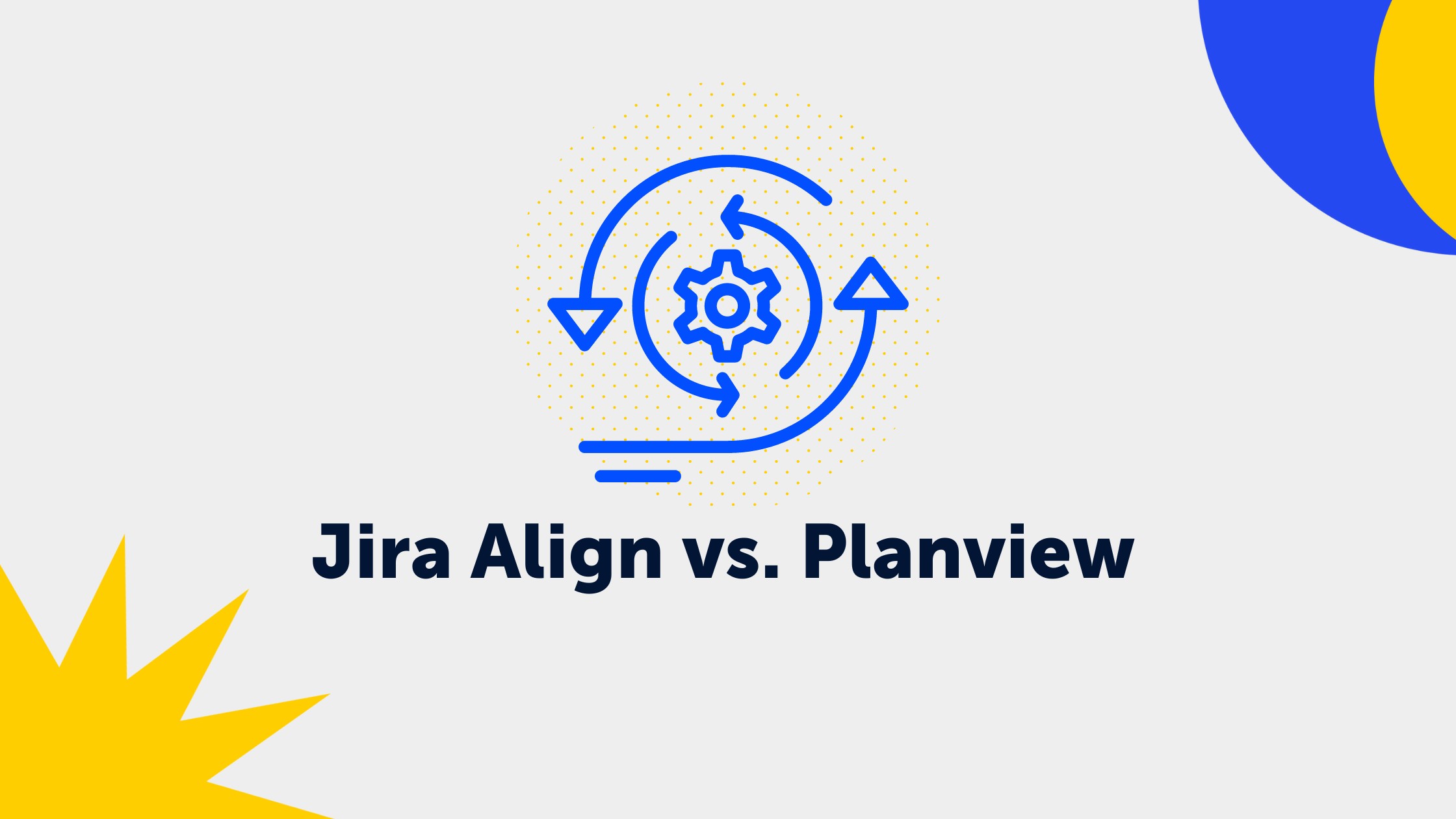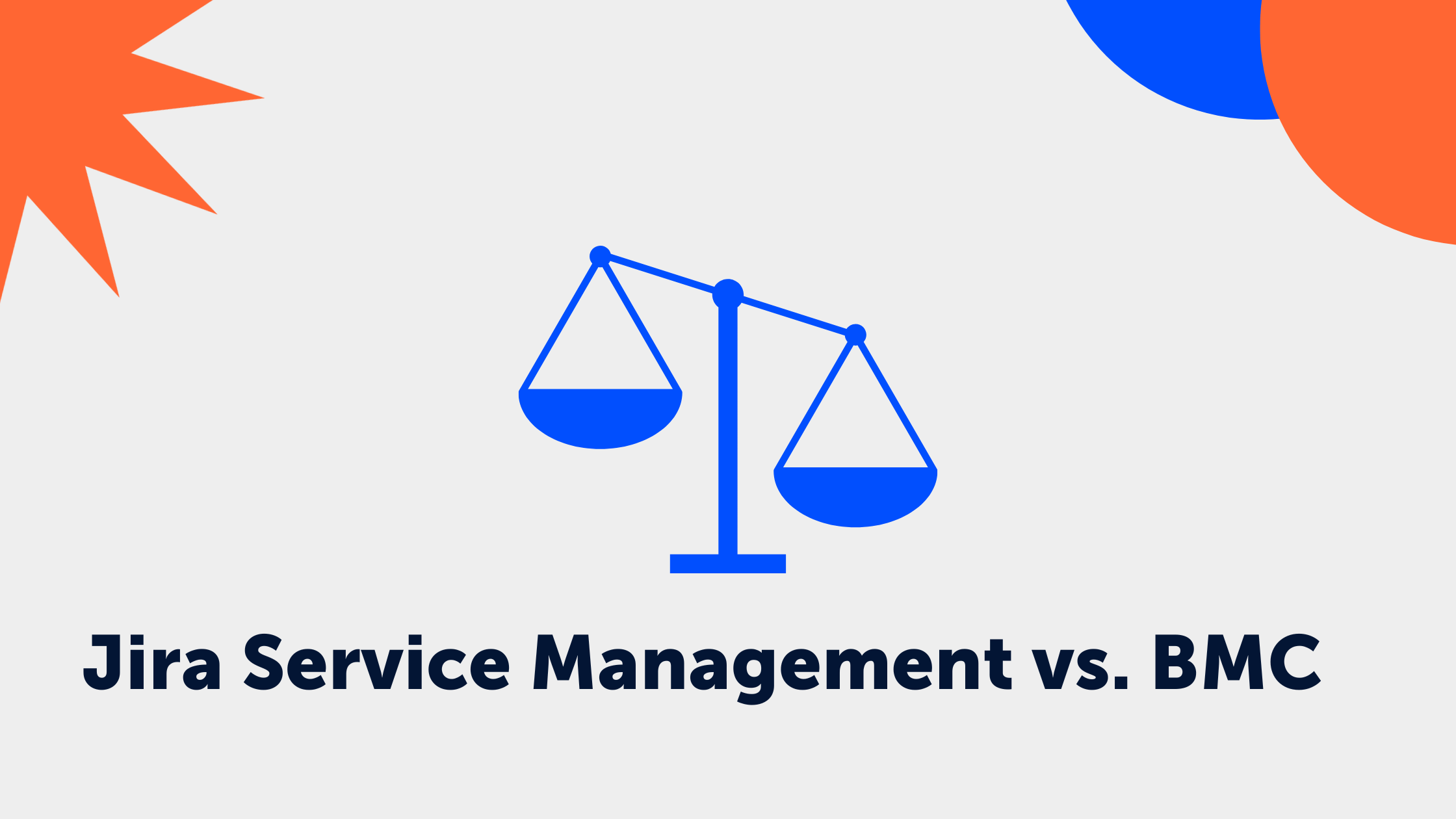6 min read
JSM Wrap-up August - Atlassians virtual agent, User security & more
.png) Deniz
:
Sep 7, 2023 1:00:00 PM
Deniz
:
Sep 7, 2023 1:00:00 PM
Exploring the latest enhancements in Jira Service Management
August proved to be a bustling yet productive month for Atlassian, particularly on the Jira Service Management front. In this blog post, we'll delve into the key changes and updates that occurred last month. Additionally, we'll compile all the updates for your convenience, providing a comprehensive overview on a single page.
So, let’s first have a look at the major changes, shall we?
Use templates to create virtual agent intents in Jira Service Management
You may have already heard about Atlassian's virtual agent, which is currently in its Early Access Program (EAP). We're eagerly anticipating the potential it holds.
Intents are the way that your virtual agent understands your customers. Each intent corresponds to a specific problem, question, or request that your virtual agent can assist customers with.
Often, creating intents from scratch can be a time-consuming task, especially when there are numerous intents to handle. With this new feature, you can jumpstart your intent creation process by using templates. You even have the flexibility to customize these templates to suit your requirements.
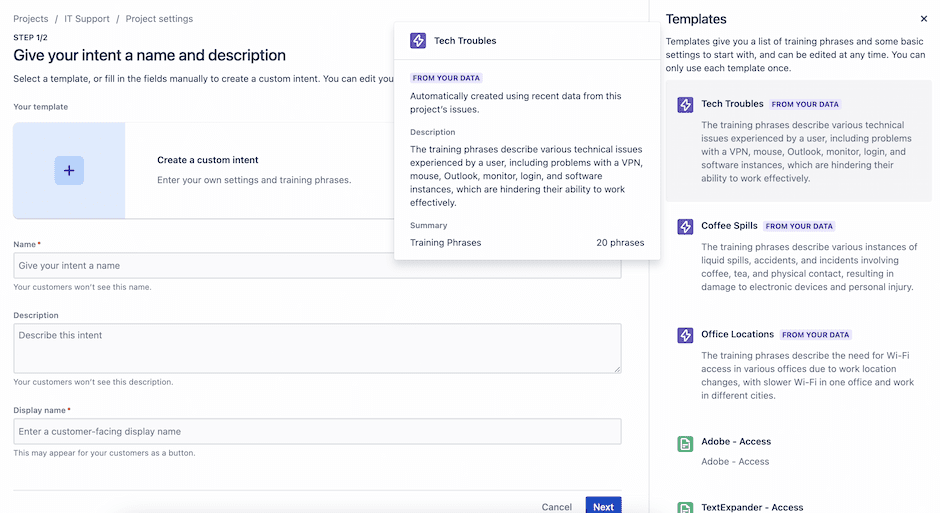
Test external user security before you roll it out
In June 2023, Atlassian introduced external user security, empowering you to apply security controls to users who collaborate with your company but are not managed within your Atlassian organization.
Now, Atlassian has added a valuable testing feature to external user security. This enables you to assess the effectiveness of your external user security settings before fully implementing the policy for all your external users.
Key capabilities of the test policy include:
- Creating a single test policy
- Adding up to 5 external users to the test policy
This feature provides a safe and efficient way to ensure your external user security aligns with compliance and security requirements. Don't hesitate to explore it and reach out to us if you encounter any challenges during the process.
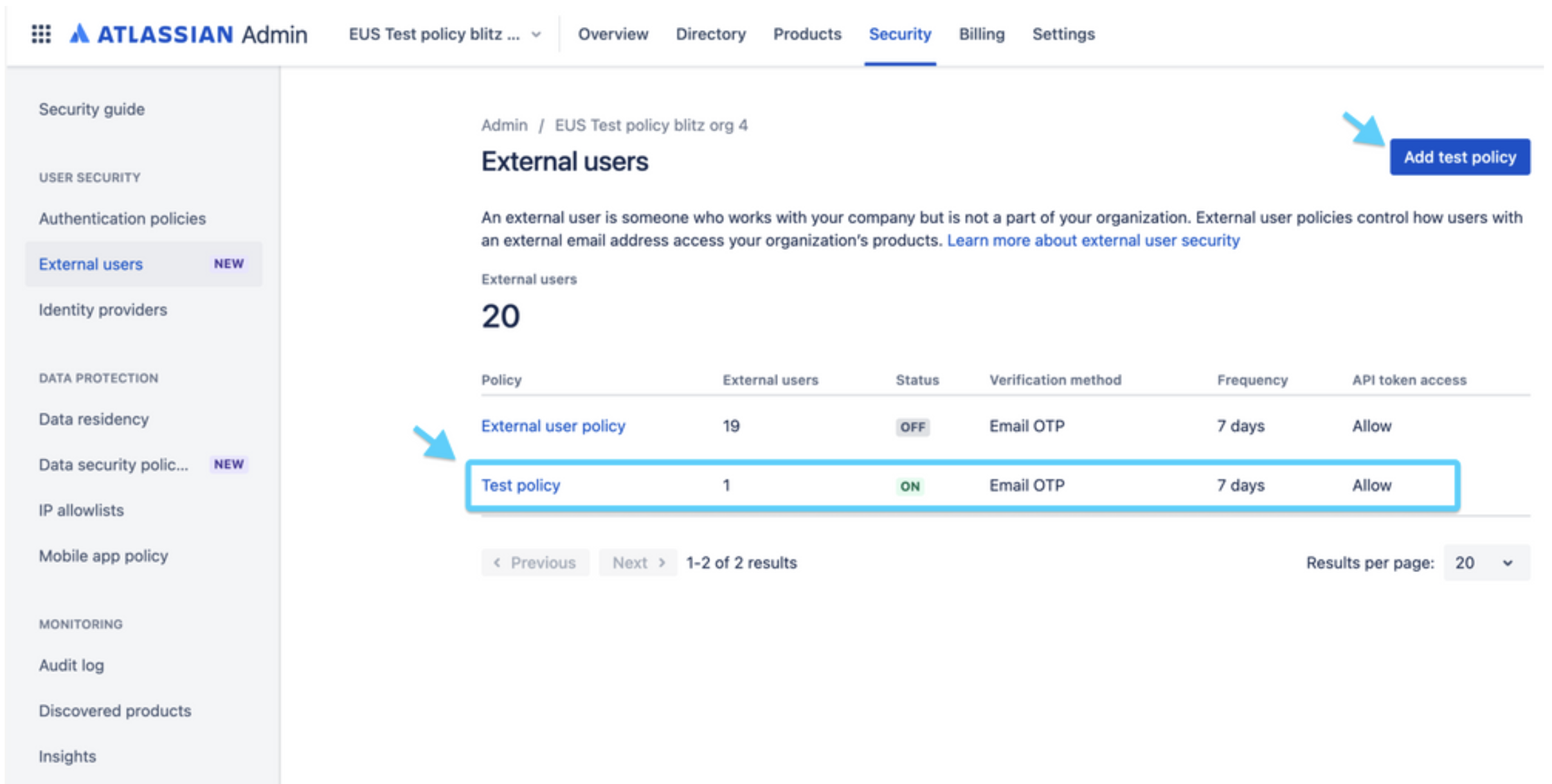
Streamlined product access and licensing for users assigned the customer role
With the newly streamlined sign-up experience, you can now designate the customer role as the default role in Jira Service Management for individuals arriving from approved domains. Approved domains can encompass your company's email domain or those of your customers.
This enhancement allows you to:
- Provide your portal link to users, enabling them to sign up for your portal
- Extend the customer role with other roles, which may be licensed for additional products
- Ensure that users receive separate access privileges for different products simultaneously
What’s more?!
For these and more changes, read the Atlassian Cloud changes log below to see the full change log!
-
Atlassian Cloud changes Jul 31 to Aug 7, 2023
Use templates to create virtual agent intents in Jira Service Management
When creating a new intent, instead of entering your intent settings and training phrases from scratch, you can now use templates!
We created some templates based on common use cases, while other templates are automatically generated using data from your recent Jira Service Management issues. All templates are editable, so you can tweak them to suit your needs.
To use intent templates, just create a new intent.
New automation action: Run AWS SSM document
When this action is executed, the selected AWS Systems Manager document will be run. You can add values to the pre-configured parameters of the document.
-
Atlassian Cloud changes Aug 7 to Aug 14, 2023
Chat for Microsoft Teams: User avatars are now displayed as initials
To enhance our security posture, we’re updating the request and issue card display in Microsoft Teams for chat customers.
These cards will now display user initials for agents and help seekers instead of Teams profile pictures. This only impacts the visual experience — no functionality is changing with this release.
Your Coach is now simpler and even more helpful
We're thrilled to announce some exciting updates that are designed to make your journey with Your Coach even smoother and more productive. Here's a rundown of the enhancements:
-
We've brought the Quick setup key actions right to the forefront. This will allow you to access important features faster.
-
Bid farewell to tab-switching. You can now access Walkthroughs and Documentation from their corresponding sections and key actions.
-
We've reimagined the layout for better usability. The Sample space has found a new home at the bottom of the pane, and the Exit option has been relocated to the top right corner, making it ultra-convenient.
-
Clarity is key. We've fine-tuned the titles and descriptions of key actions, ensuring that you have a crystal-clear understanding of each step.
We're excited to bring these improvements to you and believe that they will elevate your overall experience with Your Coach.
Restore invalid issue types
If there’s a request type with an invalid issue type in your project, you can now restore the issue type from the Request types page in your Project settings.
When you select the invalid issue type, we'll let you know which issue type was previously connected to that request type. Select 'Restore' to add that issue type back to the request type.
Added new variables for canned responses
We’ve added two new variables - Request URL and Portal URL that you can use while creating canned responses. The details of these two variables are as follows:
Request URL - The URL of the request in the portal.
Portal URL - The portal URL, which can be seen on the Portal settings page.
Create a blank project
You can now create a blank project instead of using a project template. There's one for IT teams and another one for business teams. Both of these projects only have an 'Emailed request' request type and one workflow, to give you a basic starting point to create a bespoke project that supports your team's ways of working.
To create a blank project:
-
Select Projects in the global navigation, then select Create project.
-
Choose the blank project option that suits your team.
-
Select Create blank project.
-
Add your details.
-
Select Create project.
Test external user security before you roll it out
You can now test your external user security settings before you roll them out to your whole company. You're able to add a test policy and select up to 5 users for the test policy.
When you’re done testing the settings, you can turn the settings on in your external user policy. When you do this, the settings roll out to all your external users.
You will see these user interface changes to external user security:
External user policyincludes security settings and external users in your organization
-Test policyTo test external user security, you can create a test policy and then add up to 5 users to the policy.
To create a test policy:
-
Go to admin.atlassian.com. Select your organization if you have more than one.
-
Select Security > External users.
-
Select Add test policy.
-
Add external users (up to 5) to the test policy.
You can add or remove external users to your test policy at any time. When you’re done testing the settings, you can turn settings on in the external user policy.
Streamlined product access and licensing for users assigned the customer role
In this update, your users will receive the appropriate product license when they access your site if the settings in your organization's approved domain have:
-
Customer role for Jira Service Management
-
User role for any other Jira products (for example Jira Software, Jia Work Management), and no admin approval is required
This streamlined process directs the user to the relevant Jira product, rather than the Jira Service Management portal, enhancing overall user experience. Learn more about configuring user access settings
SLA success rate will be 100% for time periods when no issues are created
Thanks to feedback from customers, we learned that the SLA success rate is currently reported as 0.0% for time periods when there are no issues created which isn't the expected result.
Now that we've fixed it, the SLA success rate for time periods when no issues are created will be reported as 100% instead of 0.0%.
-
-
Atlassian Cloud changes Aug 14 to Aug 21, 2023
Fix incompatible request types from the issue view
We've made it easier to see and fix any request types that are incompatible with an issue.
Request types can become incompatible with an issue if you make certain configuration changes to that issue. For example, if you change the issue type of an issue, that issue's current request type will become incompatible, as the issue type of the request type and the issue no longer match. Learn more about how issue types and request types connect.
Now, you can use the details panel of your issue view to check if your request type needs updating. If a warning appears, select the request type, then choose a new request type from the menu. Only compatible request types will appear in the menu. If there are no compatible request types, an admin will need to create a new one.
Enable notifications for Jira Service Management customers only
You can now enable notifications for Jira Service Management customers while notifications are disabled for other Jira products.
Go to the cog icon on the top right of your screen, then select System > Outgoing mail.
When outgoing mail is disabled, you'll be able to see the option to turn on mail for Jira Service Management only.
If you have compliance and privacy needs, we recommend also turning on safe notifications for Jira Service Management.