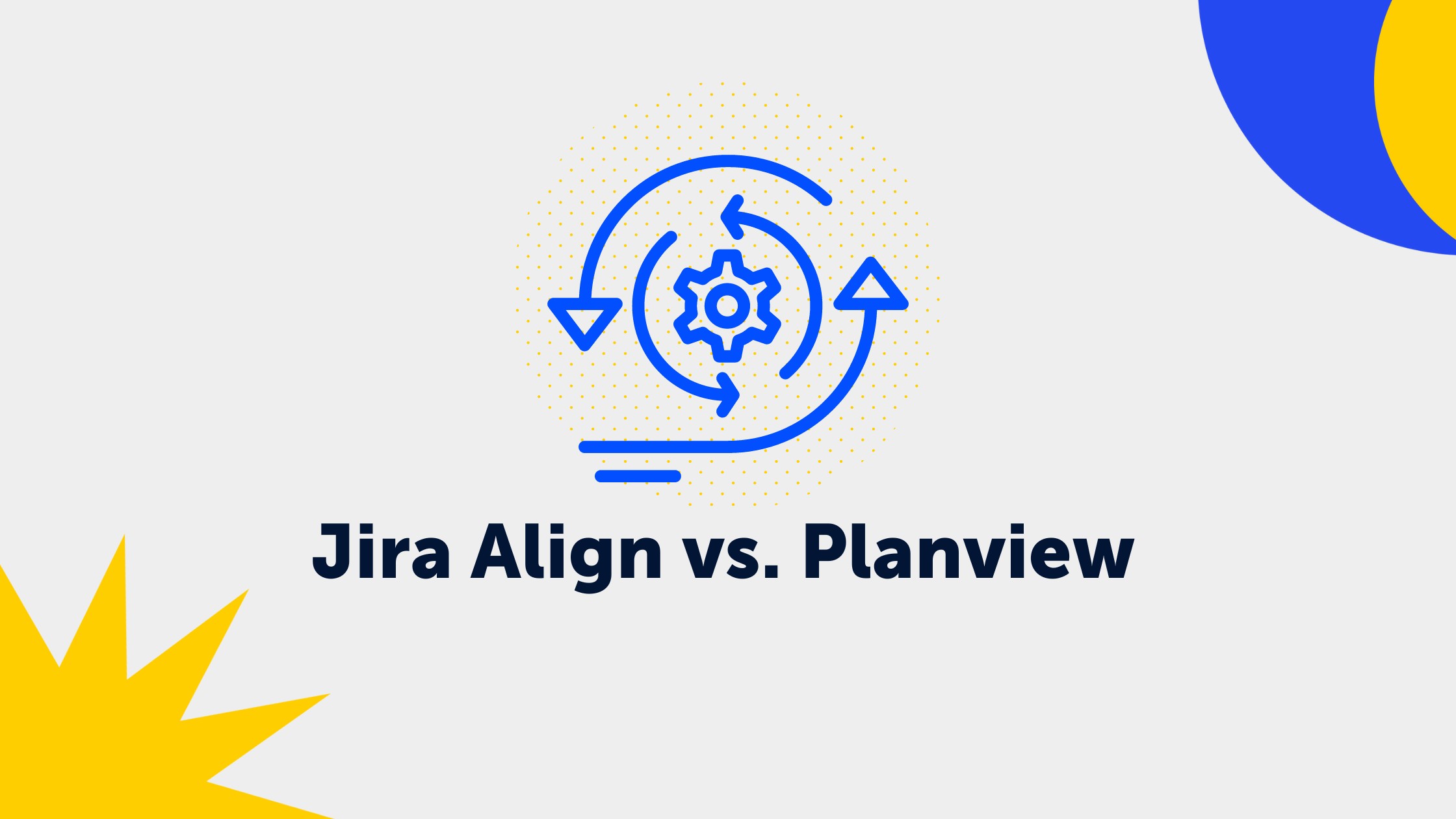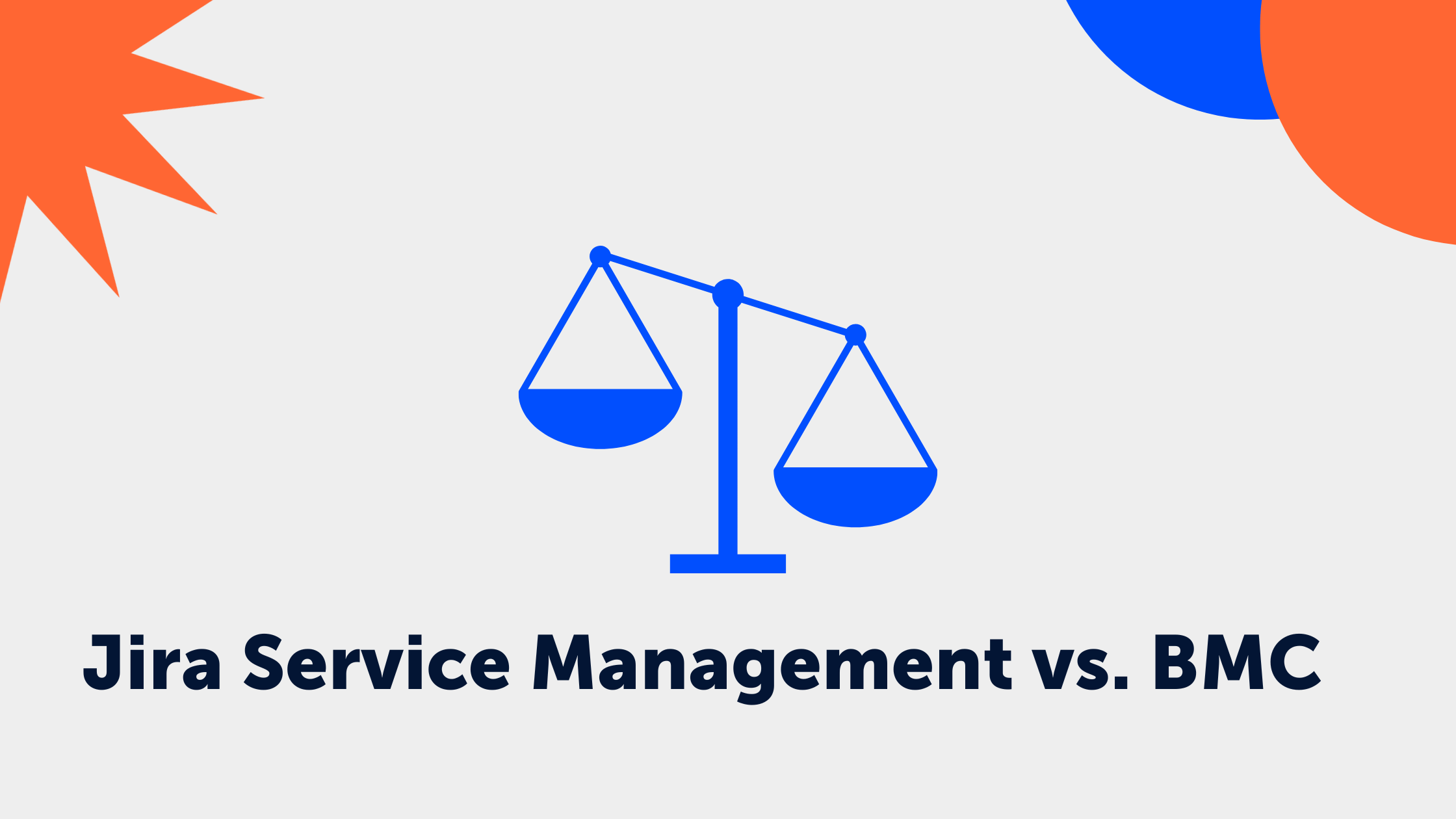3 min read
What are Service Level Agreements (SLAs)? Challenges & Best-Practices
Maximilian Wardenbach
:
May 28, 2024 10:00:00 AM
Service Level Agreements (SLAs) are an essential part of every service relationship. They define the expectations a customer has of the service and how performance is measured. In this blog post, we have a look at SLAs, their importance and how they can be applied in different contexts, including Jira Service Management.
What is a Service Level Agreement (SLA)?
An SLA is a clearly formulated agreement between you and your customer (whether internal or external). It defines the services you will provide, the level of responsiveness you expect and how you will measure performance. SLAs set out the expectations for the service you provide and provide a benchmark against which to assess performance.
The importance of SLAs
However, SLAs are more than just a contract. They are an essential aspect of building trust between you and your customers. They set out customer expectations so that your team knows what issues they are responsible for. In addition, SLAs enable a shared understanding of what is expected from the services and can help to strengthen the relationship with your customers.
Challenges in the application of SLAs
Despite their importance, SLAs can also pose a number of challenges:
- Tracking and changing SLAs can be difficult. Often, IT managers have to extract a lot of raw data, write custom queries and create elaborate reports to track SLA compliance.
- SLAs are not always aligned with business priorities. SLAs rarely evolve at the same pace as the business. They are often simply adopted because they have always been there.
- Reporting is not very flexible. Although the achievement of an SLA is influenced by a number of unique circumstances, most SLA reports do not take these sufficiently into account.
How to handle SLAs in Jira Service Management
Jira Service Management offers a comprehensive solution for managing SLAs. In Jira Service Management, SLAs are set on a project basis. A calendar must first be created that defines the service times. These can be freely selected and customized. The SLAs therefore only run in the time periods that you have defined in your calendar.
Once the calendar has been created, the SLAs can be defined in more detail. You have the option of creating several targets per SLA and linking them to different calendars. Your targets can be narrowed down to specific processes using JQL queries. This enables a very precise and fine selection. Typical targets are, for example, response time or resolution time.
Jira Service Management also offers the option of creating automatic reports. These reports can be fully customized and exported as .csv files. For example, you can display a comparison of tickets resolved on time and those for which the SLA was exceeded.
Furthermore, Jira Service Management offers the possibility to use automations for SLAs. This allows you to react automatically to SLAs and, thanks to Jira's flexibility, prevent them from being exceeded.
SLAs are an essential tool for any service provider. They help define expectations, measure performance and build strong relationships with your customers. With the right strategies and tools, such as Jira Service Management, you can use SLAs effectively to increase the success of your business.
While SLAs are a good way to understand how fast you serve in different circumstances, it is also important to use other metrics such as Satisfaction Surveys to understand if you are doing the right thing.
Best practices for SLA design
To overcome these challenges and ensure your SLAs are effective, there are some best practices you should follow:
- Consider the agent experience: Use simple, clear naming conventions and resist the urge to set too many goals. Agents should be able to clearly understand what their goals are without having to consider too many special situations.
- Break down large, complex SLAs: Instead of creating complex SLAs, you should use a series of smaller SLAs so that you can measure and report on the individual parts of your workflow.
- Set up SLAs based on the priority levels of the ticket: You need flexible service desk software so that you can create SLA performance targets based on almost any combination of parameters you define.
- SLAs can also be used as OLAs in Jira Service Management by using various filters, but keep in mind that what matters at the end of the day is what customers see.
With the right strategies and tools, you can use SLAs effectively to increase the success of your company. Still not sure which SLAs make sense for you? Then we will be happy to help you.
We also offer special ITSM packages. These packages contain predefined SLAs based on years of experience and can help you to make your service more effective.