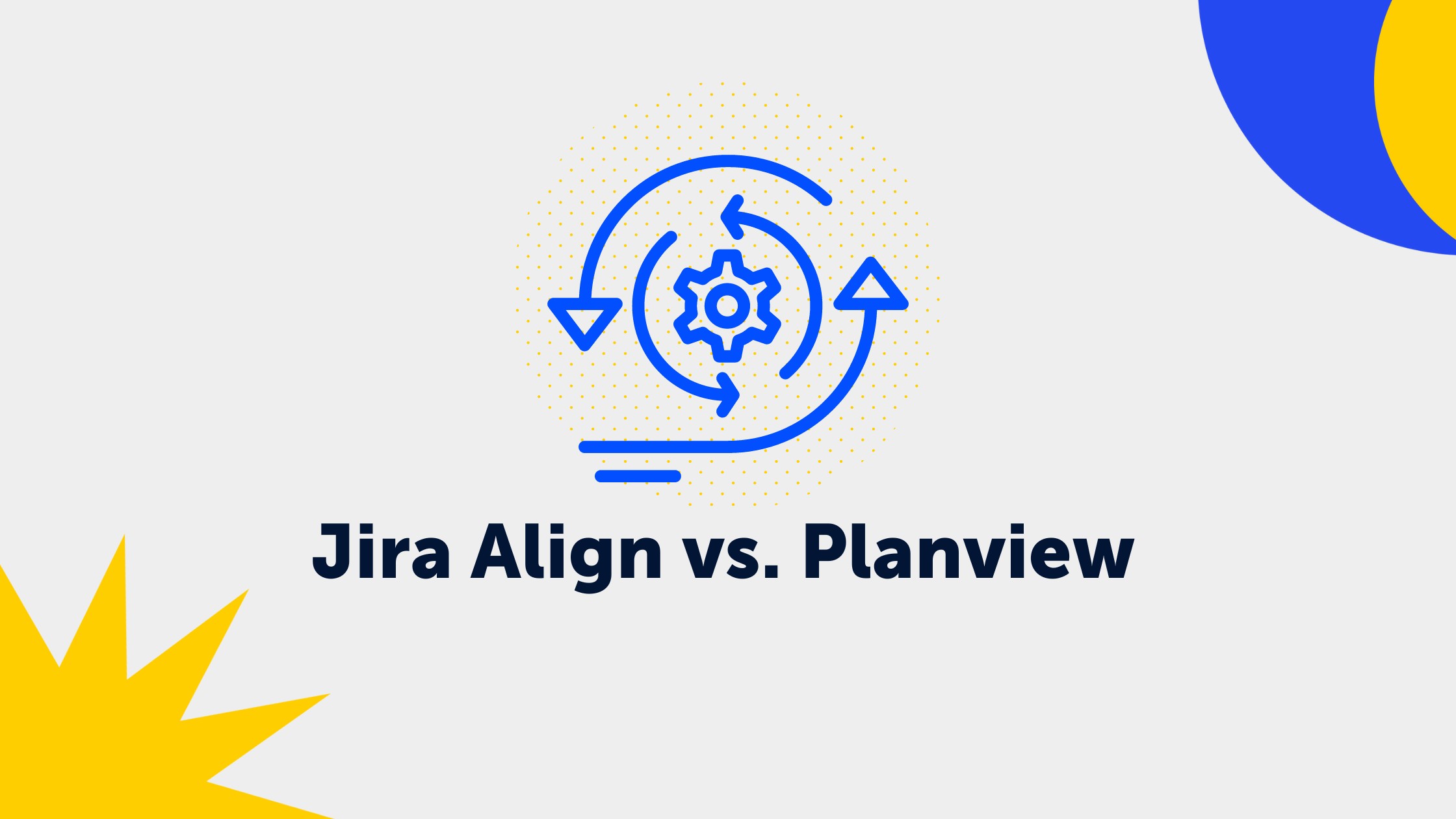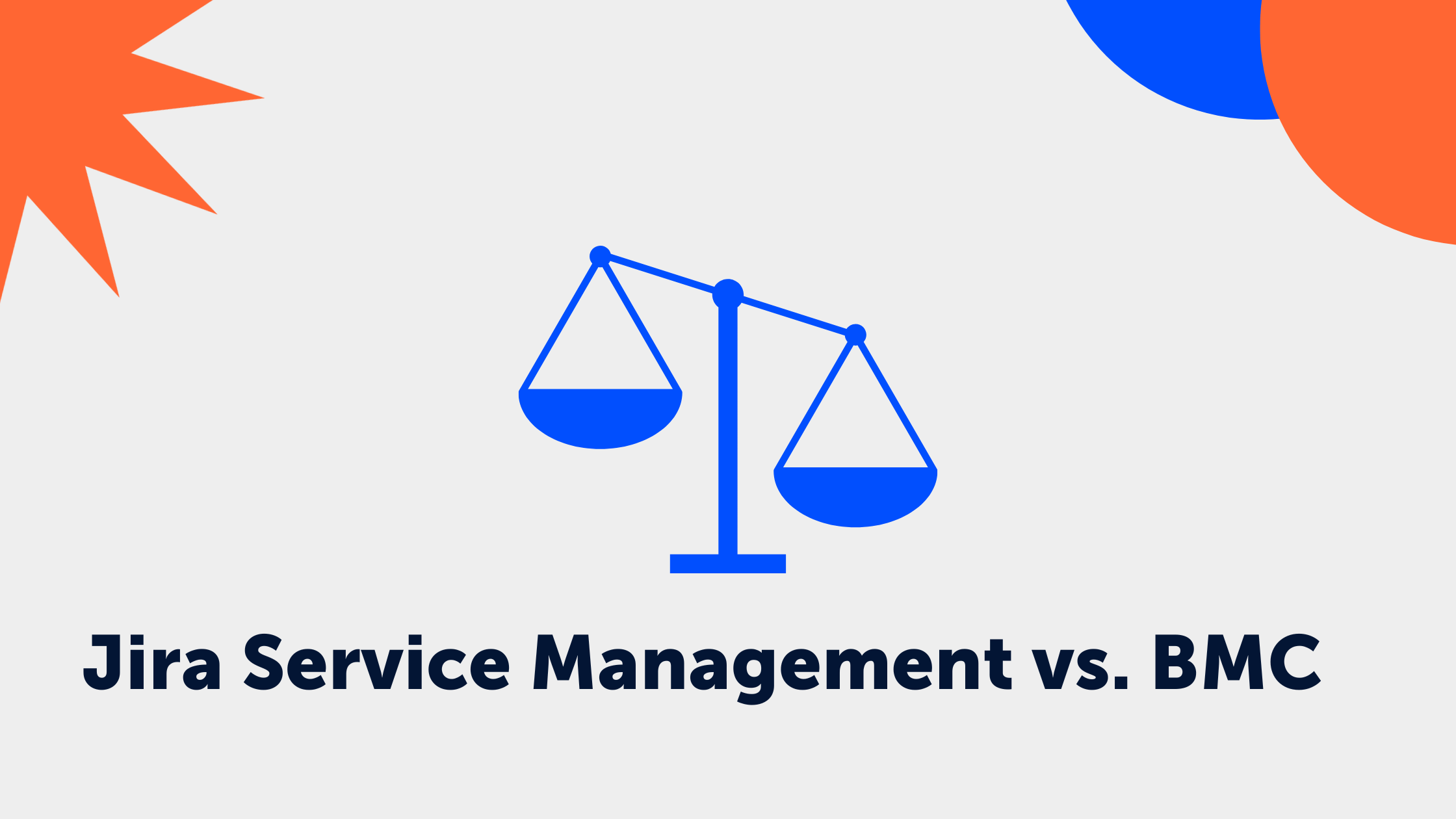4 min read
How to implement the scaled agile framework with Atlassian
 Alma Dizdaric
:
May 17, 2022 10:15:00 AM
Alma Dizdaric
:
May 17, 2022 10:15:00 AM
 Agile practices have changed how we develop software and manage projects by keeping teams organized, efficient, and adaptable to change. It’s no small wonder that companies around the globe have decided to utilize the Agile framework across their entire enterprise and not just their software development teams. While the Scaled Agile Framework (SAFe) has the potential to transform your business, it comes with its own inherent challenges. Adopting an Agile approach across departments with different processes, functions, and goals requires the right tools and processes for the job.
Agile practices have changed how we develop software and manage projects by keeping teams organized, efficient, and adaptable to change. It’s no small wonder that companies around the globe have decided to utilize the Agile framework across their entire enterprise and not just their software development teams. While the Scaled Agile Framework (SAFe) has the potential to transform your business, it comes with its own inherent challenges. Adopting an Agile approach across departments with different processes, functions, and goals requires the right tools and processes for the job.
What is SAFe?
The Scaled Agile Framework (known as SAFe) allows the application of Lean-Agile practices at an enterprise level. It was designed to be used by large teams to meet the needs of all stakeholders who want a broad overview of the enterprise portfolio and value stream while allowing cross-functional or interdependent teams to improve collaboration and efficiency.
When we refer to the SAFe framework, we are really referring to the body of knowledge that dictates the best practices for structuring roles and responsibilities, and the management. Furthermore it dictates the planning of work and the values to be upheld within individual teams as well as across the broader organization.
Think of SAFe as a set of best practices enterprise-level companies should use to overcome the common mistakes and pitfalls associated with adopting Agile at scale.
How to implement the scaled agile framework with Atlassian (Advanced Roadmaps in Jira Software vs. Jira Align)
To implement SAFe, enterprises need a comprehensive project management tool that all teams will be able to access across various levels, projects, and departments. Because Jira is such a omnipresent tool (used by more than 65,000 companies worldwide), most organizations will either use Jira (with its Advanced Roadmaps feature) or Jira Align to implement SAFe. Most organizations are already familiar with Jira at a team level. Both Advanced Roadmaps and Jira Align will help teams visualize work, plan, and track progress. Each has its own unique set of capabilities that extend beyond the team level. It is important to understand these critical differences to find the right fit for your organization.
Using Advanced Roadmaps in Jira Software vs. Jira Align for SAFe in practice
Jira Software is Atlassian’s Agile project management solution and can be used by teams across various industries to implement SAFe. The Advanced Roadmaps feature allows you to create realistic roadmaps, plan long-term projects and keep your stakeholders up to date on the work that is done in Jira Software.
Jira Align, on the other hand, is the only platform that was purpose-built with SAFe implementation in mind. Jira Align supports multiple portfolios of the same instances of any kind (cloud, server, data center) to give insight into the status of all teams within an enterprise-level organization. Information from the team level can be easily rolled up into program or portfolio views. While communicating strategic goals to the teams executing the work, it enables high-level road-mapping.
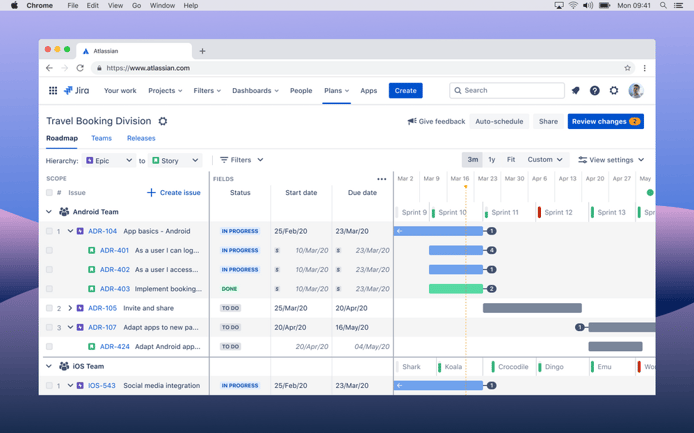
Some of the key differences between the two tools include:
Visualization and planning tools
Advanced Roadmaps uses your Jira data to build plans that visualize work across teams and projects. Project managers can create timelines and drill down into information for data-driven decision-making. It’s also possible to factor in your team’s capacity, dependencies, and the timing of milestones in Advanced Roadmaps before plans are set in motion in Jira. Planning is performed to a set cadence (per sprint/iteration/other). Jira Align, on the other hand, allows you to visualize work across every single level. From your individual team members all the way up to the portfolio or executive levels of your organization. This enables you to see not just the Jira team and project data but how your work in progress relates to the strategic direction of your company’s leadership. Jira also visualizes what hundreds of teams are working on, and what the status of their rolled-up progress is at any given moment. There are Kanban and program boards for quarterly and annual planning and roadmaps for product-level planning. Capacity planning tools can be used to improve team level operations and resource-related blockers.
Progress tracking
Work can be tracked in Advanced Roadmaps across individual work items/sprints/releases or iterations. Plans can be adjusted and risks managed from a single place. It’s important that teams standardize some elements of their work so that other cross-functional teams can understand the dependencies and progress of the various work items at a glance. Jira Align is more advanced in that it allows you to track progress across multiple levels. From an individual team member to the release of a feature in the portfolio.
Dependency management
With Advanced Roadmaps, you can create and review dependencies across multiple teams, projects, and work items (as well as external plans) directly using your roadmap. This allows you to quickly see where blockages and conflicts are occurring and how they will impact your downstream. Jira Align allows you to use a unique commitment workflow that essentially allows different teams to negotiate dependencies together. The dependency is visualized across teams to better understand the workload and bottlenecks. Teams can assign dependencies to one another, accept or decline the dependency, or negotiate deadlines using the platform.
Reporting and insights
Advanced Roadmaps enable you to use filters and view settings. Teams can provide status updates, flag conflicts, and showcase their plans with a long-term view. You can also use Advanced Roadmaps to visualize, plan, and track the progress of your Agile teams up to the program level.
Jira Align takes it one step further. Rooms, or configurable dashboards, provide the live status of work in progress at a glance. They provide multiple levels of reporting, from individual teams up to the portfolio and executive levels, to help those with different needs to see the information they want. Financial and customer impacts can be reviewed and tracked, and strategic alignment achieved across the entire enterprise.
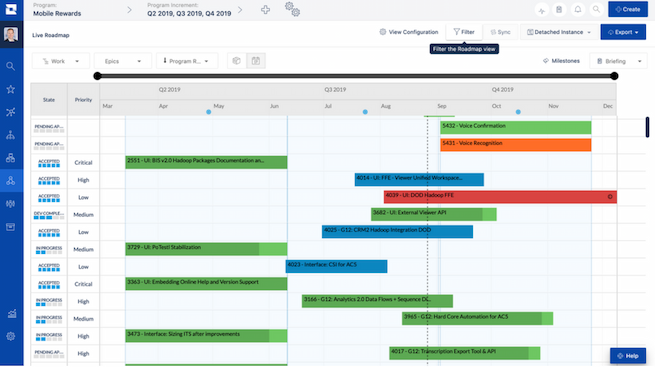
Which tool should you choose for your agile transformation?
While Advanced Roadmaps is a useful tool for Agile teams to use, it’s not recommended for SAFe implementation as it’s far too limited. Only one concurrent instance of Jira is supported, and loading limits apply. Jira Align can support thousands of users at multiple levels of an organization, across multiple instances of Jira, with no loading limits. While the size of your team is a factor, so is the complexity of your projects. Are your teams already Agile? Which management approach do you use? What business plans do you have? To what extent will a new approach disrupt your business? These questions are hard to answer, which is why we recommend working with a trusted Atlassian consultant.
venITure is one of the largest Atlassian consultants in the EMEA region and a certified Atlassian Platinum and Enterprise Solution Partner. We don’t just offer expert advice when it comes to scaling Agile within your organization; we work with you to understand your desired outcomes, set up the right solution and help you implement them. We’ll help you ask and answer the right questions about SAFe from the start.