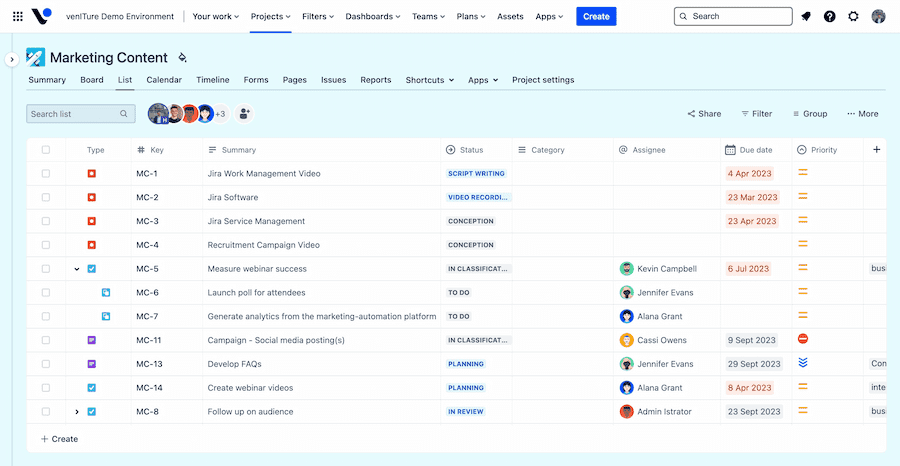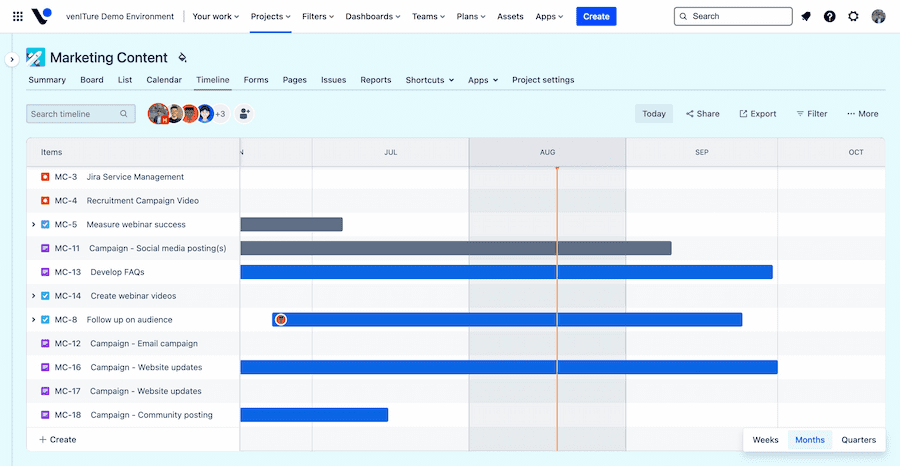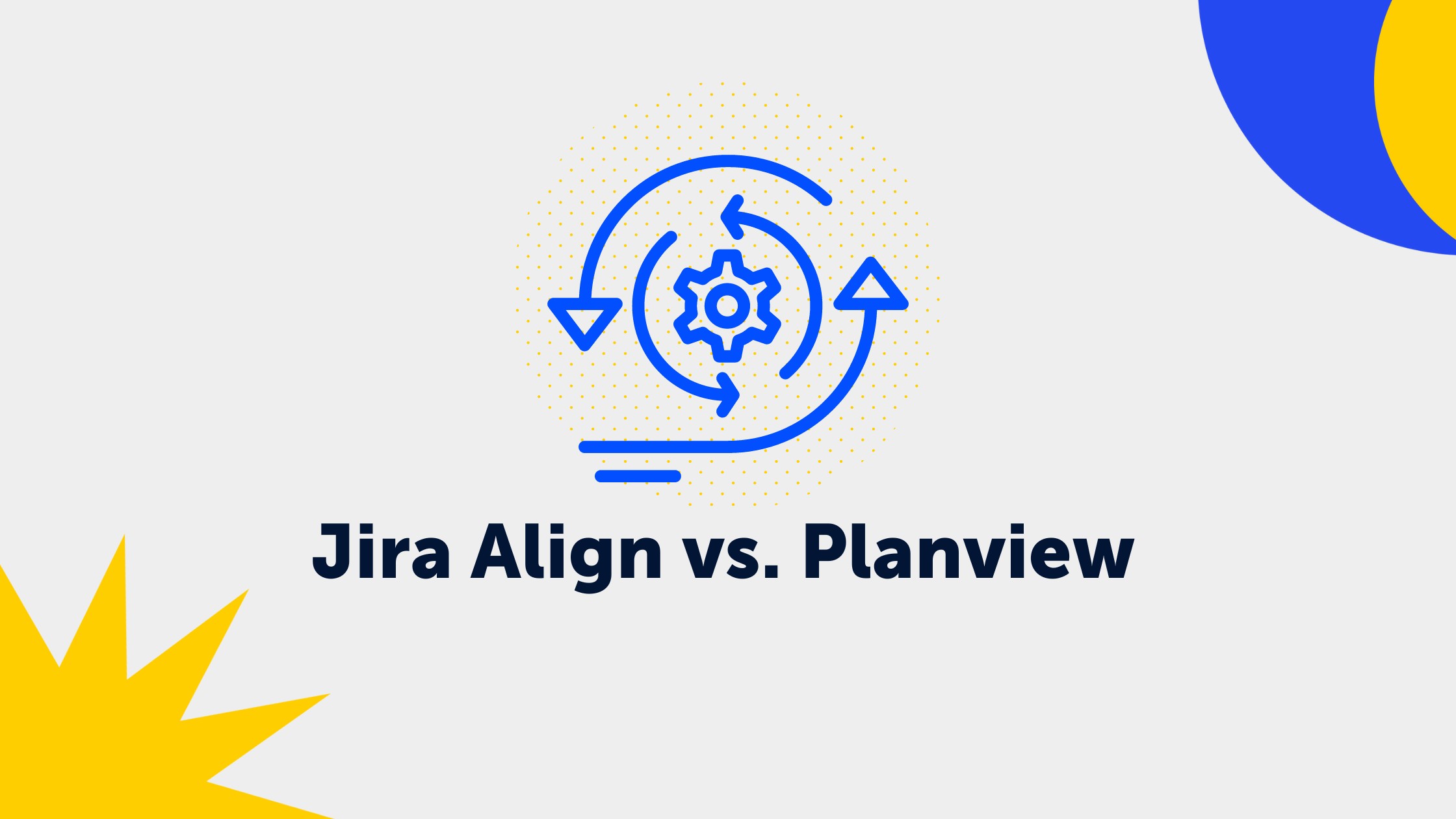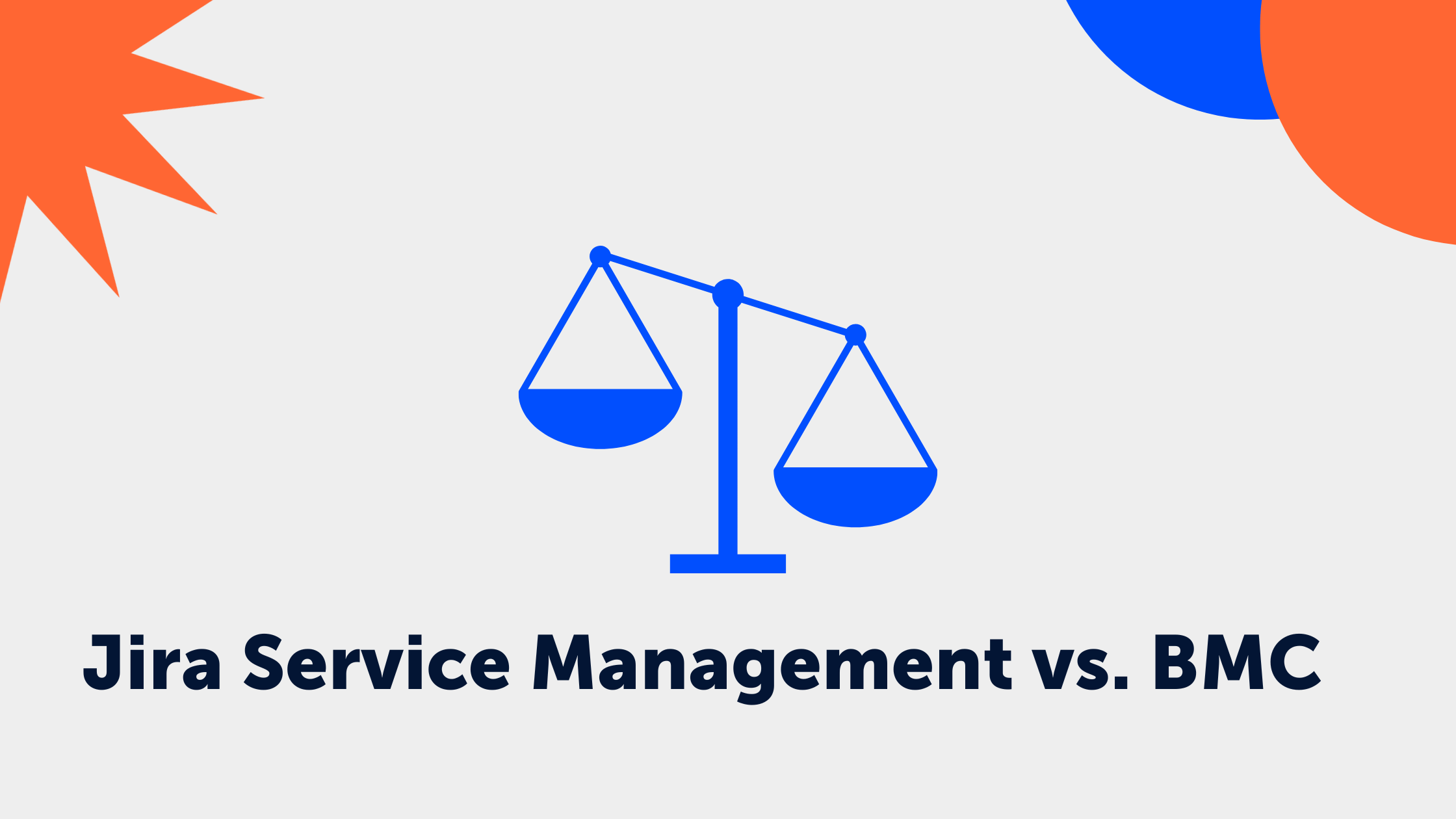2 min read
Jira & Confluence: Unbeatable duo for project management & team collaboration
Maximilian Wardenbach
:
Dec 13, 2023 5:58:21 PM
Jira and Confluence are already powerful tools on their own, but when used together, they take your daily work to the next level. They are specifically designed to make your project management more efficient and improve collaboration within your team. They offer a variety of features tailored to the specific needs of business teams, regardless of their size or industry.
Find out what the two tools have to offer and how the combination of Jira and Confluence can enrich your day-to-day work.
Jira and Confluence individually
Jira: The tool for efficient project management
Jira is a versatile and flexible tool that helps you and your team to manage projects efficiently. With Jira, you can create tasks, assign them to different people, track the progress of the project and work together on different topics.
One of the most useful features in Jira is the different views. For example, in the list view you can see different aspects of a task, such as the type of task, status, assignee, due date and much more. Jira also offers you features such as Gantt charts to visually represent the progress of your project, dashboards for a personalized overview of your tasks and reports that give you valuable insights into the performance of your team.
We show you the different views in detail in this video.
Last but not least, Jira allows the integration of various tools so that you can use all your favorite applications centrally and conveniently - whether it's code links with GitHub, designs from InVision or customer tickets from Zendesk - Jira makes it possible.
Confluence: The platform for effective collaboration
Confluence promotes and simplifies collaboration within your team. Working together on documents, creating wikis, exchanging files and communicating are just a few Confluence features. In project management in particular, Confluence is used to clearly document detailed project descriptions, goals and requirements.
But Confluence is more than just a place for documentation. With its extensive editing features, you can create engaging pages with diagrams, tables and images. You can comment and discuss pages to gather feedback right where the work is happening.
Just like Jira, a variety of other tools can be integrated into Confluence so that you can work seamlessly with your favorite applications. Whether you want to integrate documents from Google Drive, share presentations from SlideShare or link tasks from Jira - it's no problem with Confluence.
Jira and Confluence as a duo - how to combine the tools
Jira and Confluence don't just complement each other, they can also be linked together. Using Jira to structure and manage your projects and Confluence to promote your collaboration, you can achieve your goals faster and more efficiently.

Here are some ways you can combine them:
-
Referencing Jira tasks in Confluence: You can embed Jira tickets directly in the Confluence pages to provide the necessary context. This allows you to see the status and details of the task directly in your document. This is especially useful when creating project reports or meeting agendas in Confluence.
-
Creation of Jira tickets from Confluence: When a new work item is identified during the creation of instructions or discussion in Confluence, a Jira ticket can be created directly. This improves traceability and ensures that no tasks are lost.
-
Link Confluence pages in the ticket: You can also link your Confluence pages to your Jira task to collect more important information. For example, you could link a Confluence page with technical specifications or design mockups in a Jira task so that all relevant content is available in one place and accessible to everyone.
-
Reporting and dashboards: Confluence can create reports and dashboards based on the data available in Jira. This gives team members and stakeholders an overview of the project status, schedule, etc.
Jira and Confluence are two powerful tools developed by Atlassian that can be used in combination to provide a comprehensive solution to the challenges of modern work. By using both tools effectively, you can increase your productivity, improve communication and ultimately work more efficiently and successfully on your projects.
Whether you're managing a large marketing project or planning a small team project, Jira and Confluence are the right tools to realize your goals and improve your workflows. Try out this unbeatable duo and see how they can make a lasting difference to your day-to-day work. We are happy to advise you!