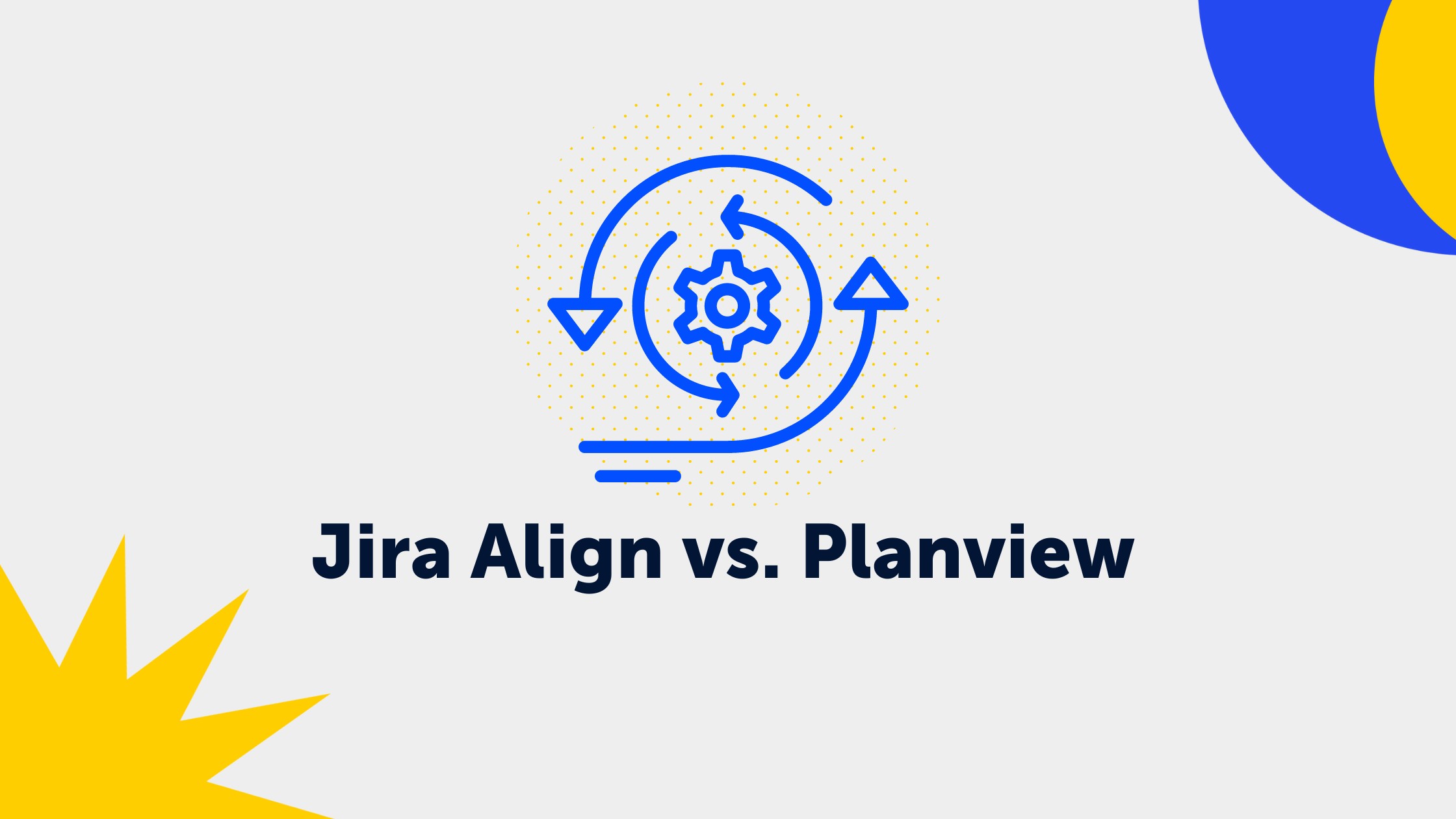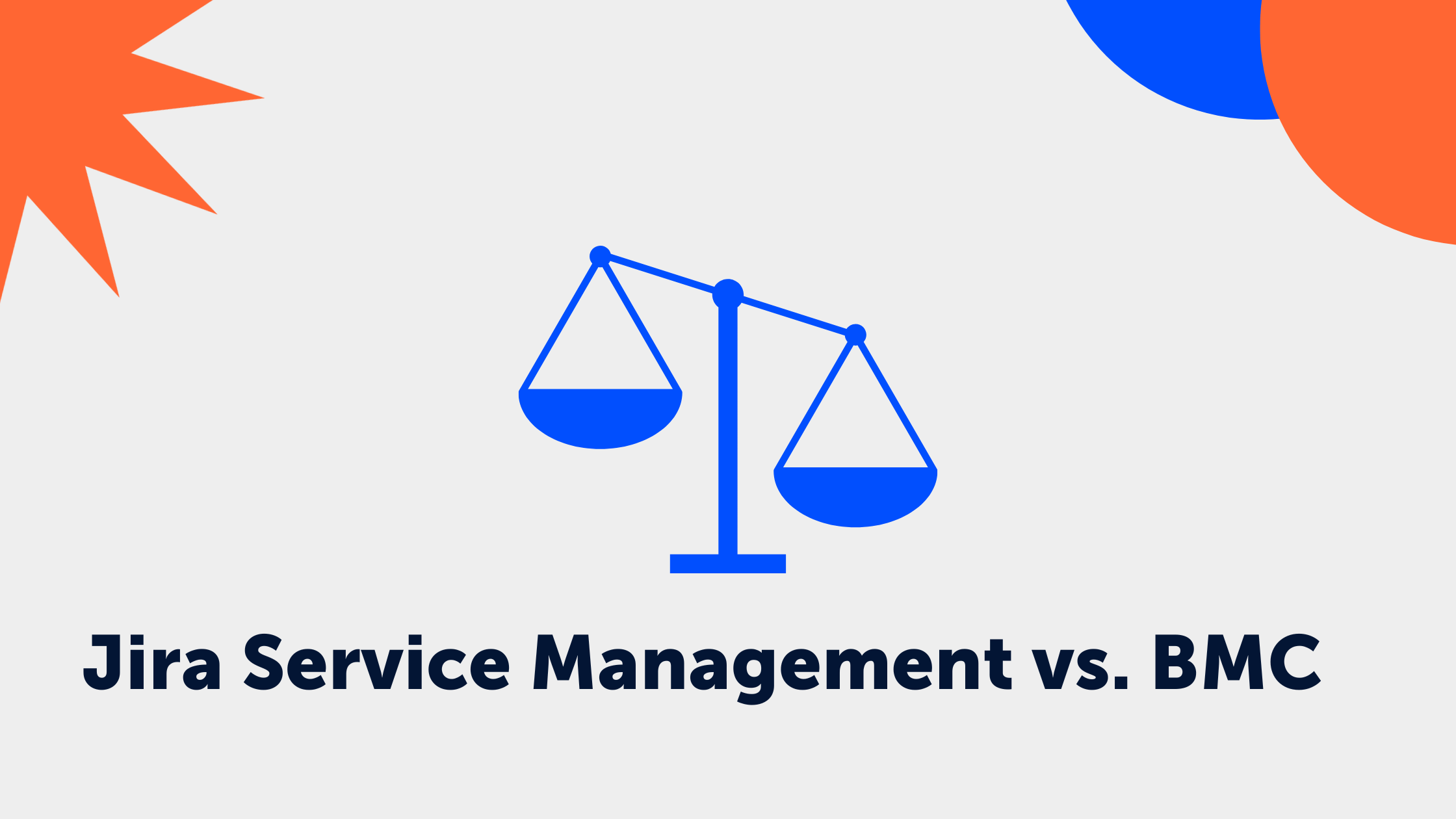3 min read
Mastering Large Projects with Atlassian Tools: Best Practices
Anna Paul : Jun 18, 2024 10:00:00 AM
What do Audi, UNICEF, Capgemini, and veniture have in Common? You might have guessed it already – we are all masters of Atlassian tools.
In this blog post, we'll explore the best practices for using Atlassian tools in large projects, ensuring you don't hit a wall with such a project. The simple rule of thumb is: the bigger a project, the more complex it becomes. But it's all manageable in the Atlassian universe. We'll show you how we implement these practices in our daily business to avoid "scope creep" and other project monsters.
Communication, Coordination, and Project Management
The heart of any project. When we talk about large projects, it means a multitude of employees, teams, departments, and external stakeholders or suppliers. In times of globalization and digitalization, we are talking about multiple locations with global teams, and so on. It’s easy to lose track. You might be familiar with this problem on a smaller scale – working on a marketing campaign in collaboration with the sales team, with external designers and copywriters involved. Even here, mini-silos form, simple information gets lost, and no one knows where the designer has stored the graphics. Now imagine this 10X or 100X.
This is the breeding ground for the so-called "scope creep." It means when a project's requirements go beyond the original plans without approval or control measures, leading to a gradual expansion of the project's scope. This happens when communication, coordination, and project management go off the rails.
Jira + Confluence to the rescue! Jira has just received a hot new update – at its core, Jira Work Management (JWM) merges with Jira Software into a monolithic project management tool called "Jira." Since practically every company today runs on software, this integration of development and operations makes a lot of sense. Especially when it comes to communication and coordination in large projects – keeping all stakeholders always informed and able to check the respective progress.
Get all the info on the new Jira
Jira Software and Jira Work Management are becoming one. What this means for you and what cool new features will make your workday easier, we've summarized for you.
In addition, with Confluence, you can store and share knowledge documents, department protocols, meeting notes, guidelines, and much more. And because it's so easy, employees share more knowledge than before – leading to more transparency and efficiency. Audi isn't the only one saying this! We at veniture know it all too well – we also handle our projects with Jira and use Confluence as a knowledge database (wiki) and intranet. Nothing gets lost, and our team is always in the loop. We especially appreciate the easy collaboration – across departments and as a team – regardless of size or location.
We also don't want to forget Trello when it comes to project management. Trello's power is cleverly hidden behind the software's flexibility and simplicity. For example, UNICEF has been using Trello since 2014 to efficiently coordinate its global innovation teams. The simplicity proves to be a "usability superpower," especially when it comes to international and culturally diverse teams.
At least that's how we see it. We are now represented in 6 countries, so we rely on high project transparency. Project management with Atlassian makes it possible – not least through an elegantly simple user interface. Because our daily life is already complex enough.
Resource Management
Confluence unterstützt Euch weiterhin in der Dokumentation von Ressourcenplänen und im gemeinschaftlichen Ressourcenmanagement – wie wir bereits oben erklären, könnt ihr Dokumente einfach sichern und mit allen Stakeholdern austauschen.
Managing resources is, of course, always a critical factor in large projects. As with any project, it's about assigning and controlling personnel, time, and budgets. Here too, Jira and Confluence help.
Jira offers the following functions for this area:
- Capacity Planning: Monitoring availability and workload with support from add-ons like "Advanced Roadmaps" for improved visibility and planning.
- Time Tracking: Recording working hours per task to assess work effort and optimize project planning.
- Reporting: Comprehensive reporting functions to monitor progress, identify bottlenecks, and analyse resource efficiency.
Confluence continues to support you in documenting resource plans and collaborative resource management – as we explained above, you can easily secure documents and share them with all stakeholders.
Digitalization and Cloud
And, of course, nothing works without the cloud nowadays. For example, our client Voith struggled with an outdated legacy IT infrastructure that was maintenance-intensive and hindered collaboration. The solution was a migration to the Atlassian Cloud, which simplified IT maintenance and offered improved security measures. By making the switch, Voith achieved better app management and stronger collaboration, enabling more efficient working methods. Therefore, Voith plans further optimizations in the cloud to continuously improve its business processes. The Atlassian Marketplace, which offers a wealth of applications, apps, and APIs to streamline your business processes, is helpful in this regard.
The project was easy for us because everything at our company also runs on the Atlassian Cloud. Using Atlassian tools makes the Atlassian Cloud a no-brainer and the most obvious solution since the applications integrate seamlessly.
Conclusion
In short: communication, coordination, project management, knowledge management, resource management, and the cloud – all under control with Atlassian! Did we forget something? Let us know!