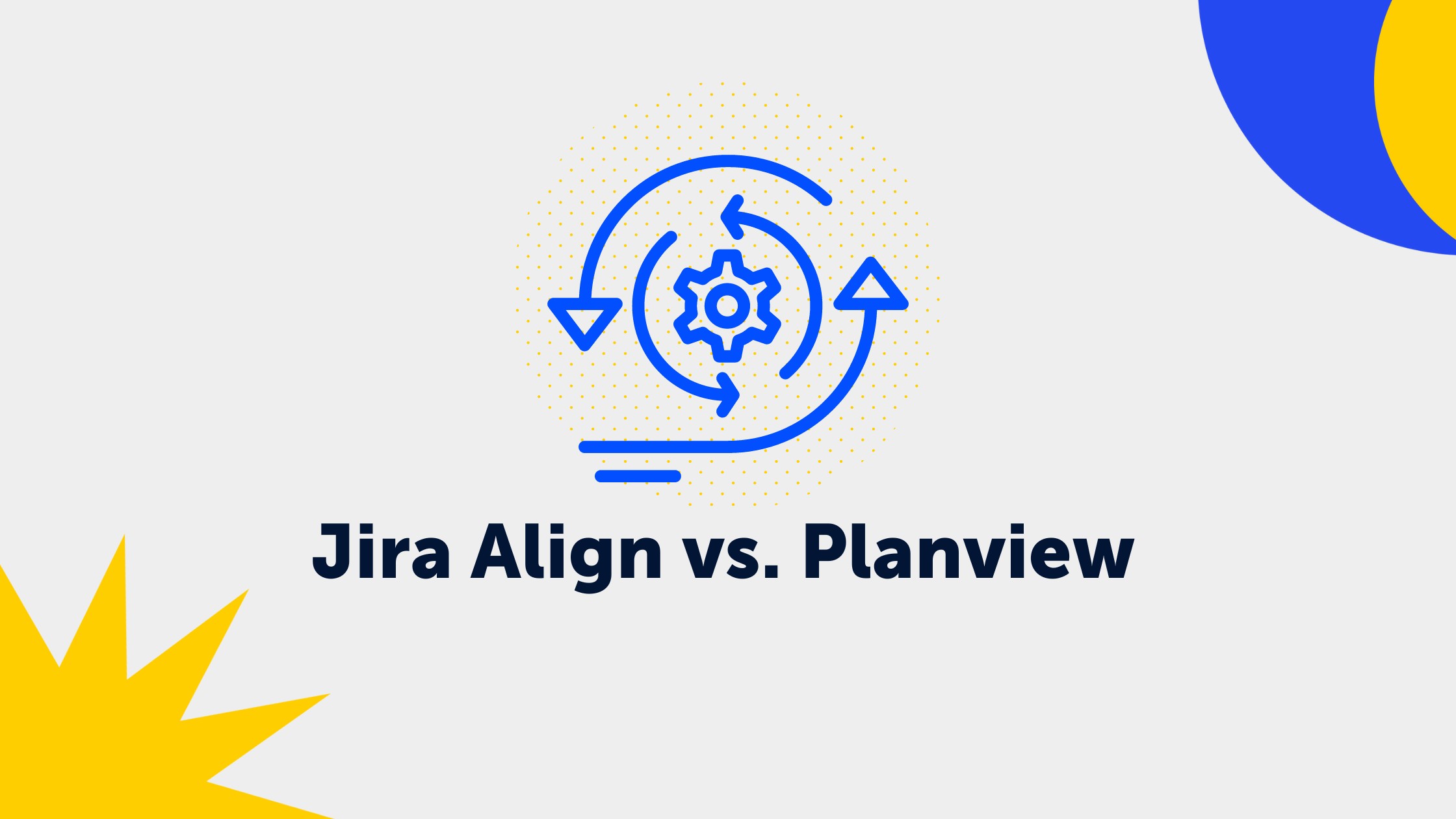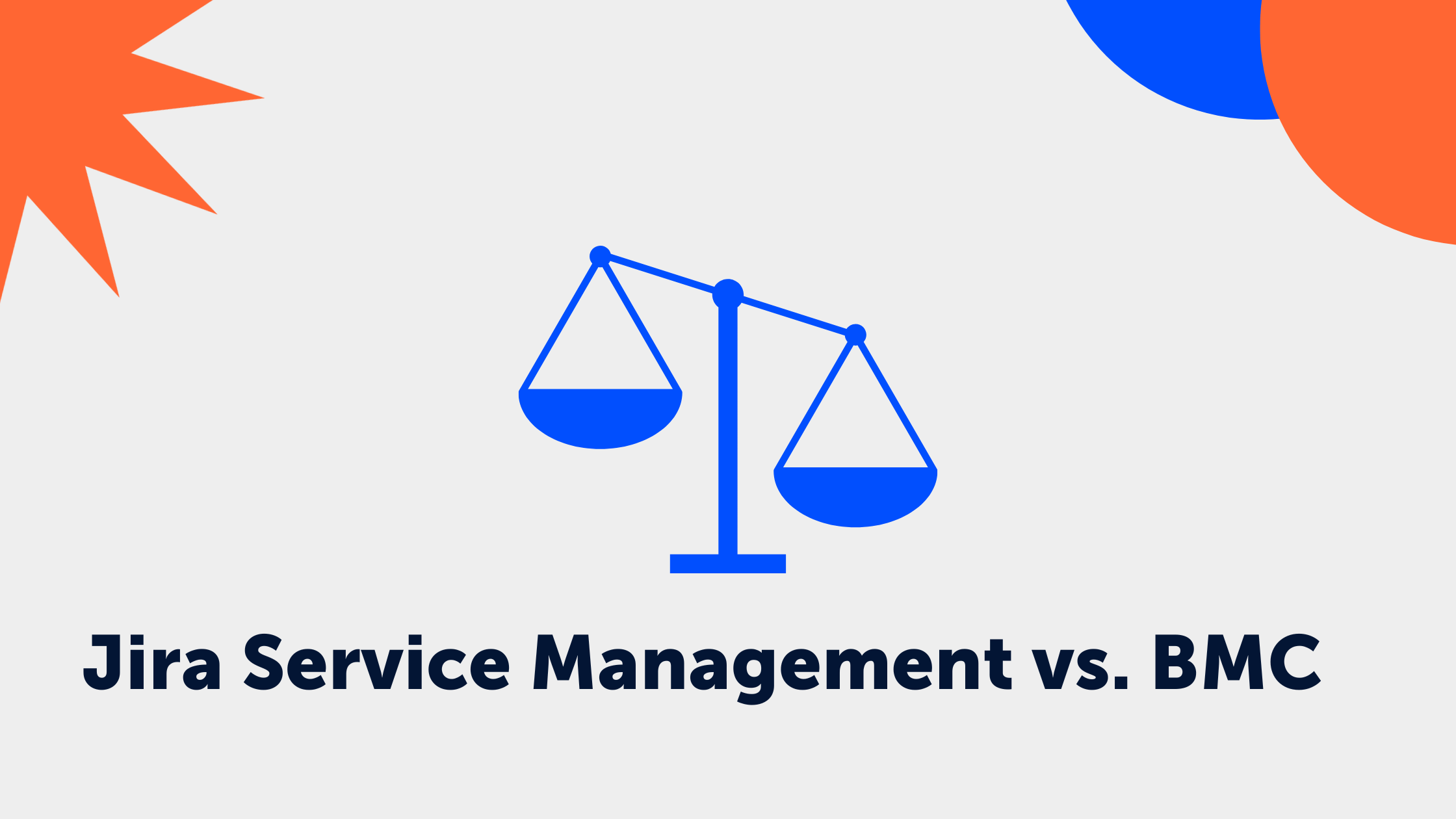2 min read
Order is Key: Applying Naming Conventions in Jira
.jpeg) Stephanie Gaye
:
Jul 16, 2024 10:00:00 AM
Stephanie Gaye
:
Jul 16, 2024 10:00:00 AM
Let’s be honest, are you more of a chaos creator or an organiser in Jira? Clear naming conventions and rules are essential for better oversight and structure in your project management. Thoughtful naming conventions not only improve your own efficiency but also strengthen team collaboration. In this blog post, we’ll show you how a smart structure can bring more momentum to your work with Jira and help you tame the chaos.
Why Naming Conventions matter
Naming conventions in Jira refer to standardised rules for naming projects, issues, epics, sprints, and other elements. Introducing and adhering to naming conventions brings more clarity and consistency to your team. They simplify navigation, reporting, and collaboration within your team. However, their benefits extend far beyond just having a consistent naming scheme.
Here are some reasons why you should have clear and consistent naming rules:
- Clarity & Consistency: Uniform names ensure that everyone in the team knows exactly what’s being referred to. This avoids misunderstandings and saves time.
- More effective Search & Filtering: Consistent names make it easier to find and filter projects and tickets. This is especially advantageous for large projects.
- Improved Reporting: Uniform naming simplifies reporting and analysis since the data is consistent.
- Easier Onboarding: With standardised naming conventions, new team members can get up to speed more quickly.
Best Practices for Naming Conventions
To help you get started with your naming conventions, here are some tips for setting up Jira correctly.
-
1. Use project abbreviations wisely
Project abbreviations should be clear and easy to understand. For example, the abbreviation for 'Website Relaunch' could be WR.
-
2. Differentiate with specific issue types
Instead of using prefixes in the title to indicate the type of ticket (e.g., Bugs, Features, Documentation, Tasks), we recommend using specific issue types directly in Jira. This method is more effective and aligns with the best practices we recommend and implement for our clients. Clear differentiation of issue types makes the context of the ticket immediately apparent without the need for additional prefixes in the title.
-
3. Include desciption & context in the title
The title of a ticket should be clear and concise, making it immediately obvious what it is about. For example: [WR] TASK Add Banner.
-
4. Be consistent with Capitalisation
Choose a consistent style for capitalisation and stick to it.
-
5. Use numbering systems for releases
Implement a consistent system for numbering releases. This makes it easier to track progress and changes. Incrementing by a decimal point indicates a minor update, while a major update is indicated by increasing the leading number. For instance, a major update might be a completely new feature.
Setting up Jira rules
In addition to naming conventions, it is important to establish general rules in Jira.
-
Regular reviews & adjustments
Continuously review your naming conventions and adjust them to meet the needs of your team. Regularly clean up your instances and make it a recurring task.
-
Documentation & training
Ensure that all team members are aware of and follow the established conventions and rules.
-
Consideration in automation
Ensure that your automations adhere to the established naming conventions. For example, if your automation creates tasks, these should follow your naming conventions.
Naming conventions in Jira are essential for efficiency and clarity. Inconsistent naming often leads to confusion and stress within the team. Consistent names make navigation easier, improve reporting, and help new team members get up to speed more quickly. Regular reviews and automations help maintain these standards in the long run. However, it's important to remember that these points are recommendations. Every company is different and works differently. Naming conventions should always be tailored and rolled out specifically for each team.

Want to learn more?
We’re happy to offer you a no-obligation consultation and provide various fixed-price packages that perfectly support you and your team. Whether it’s about introducing Jira or managing your tools on an ongoing basis, we’ve got you covered.