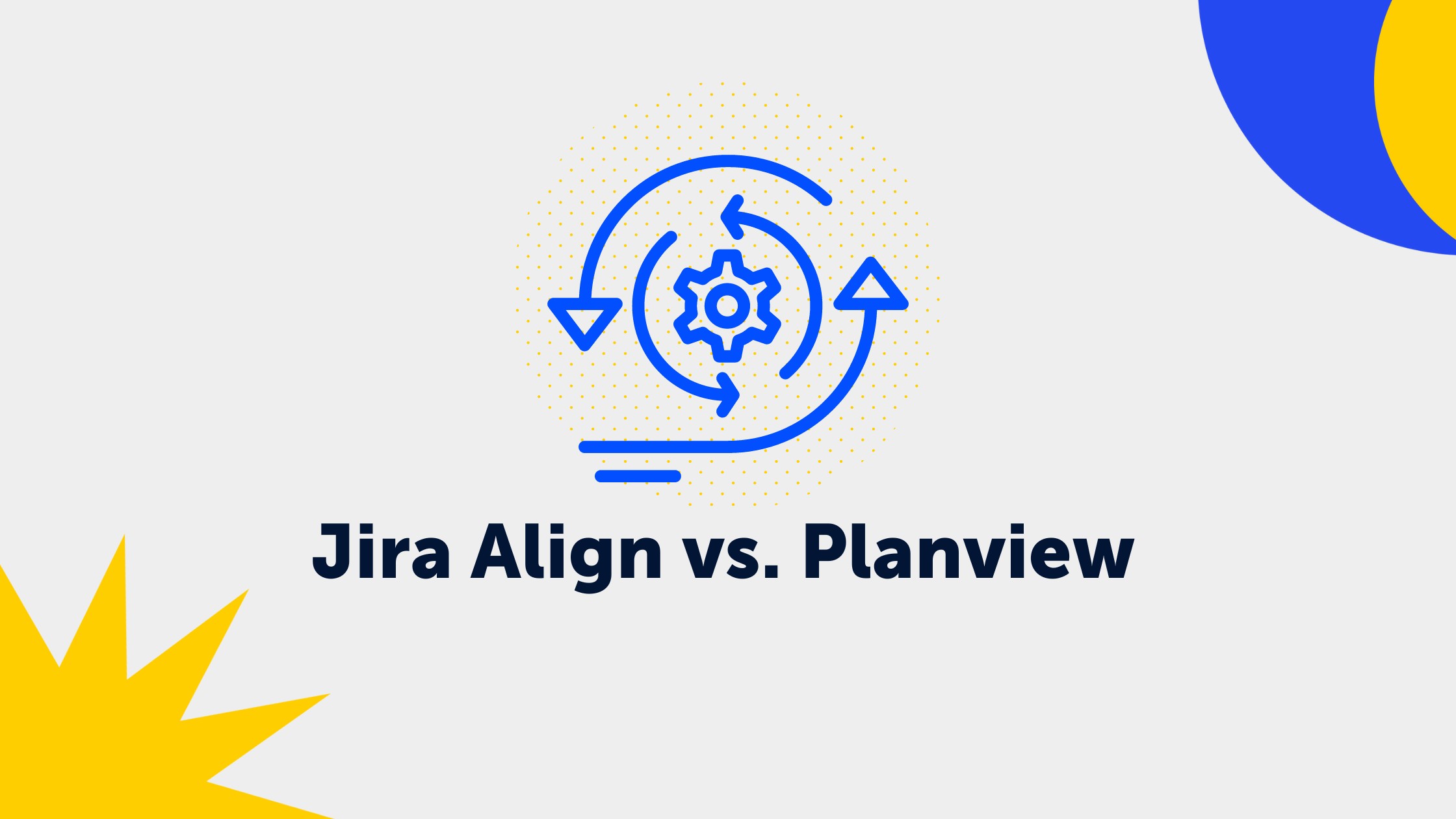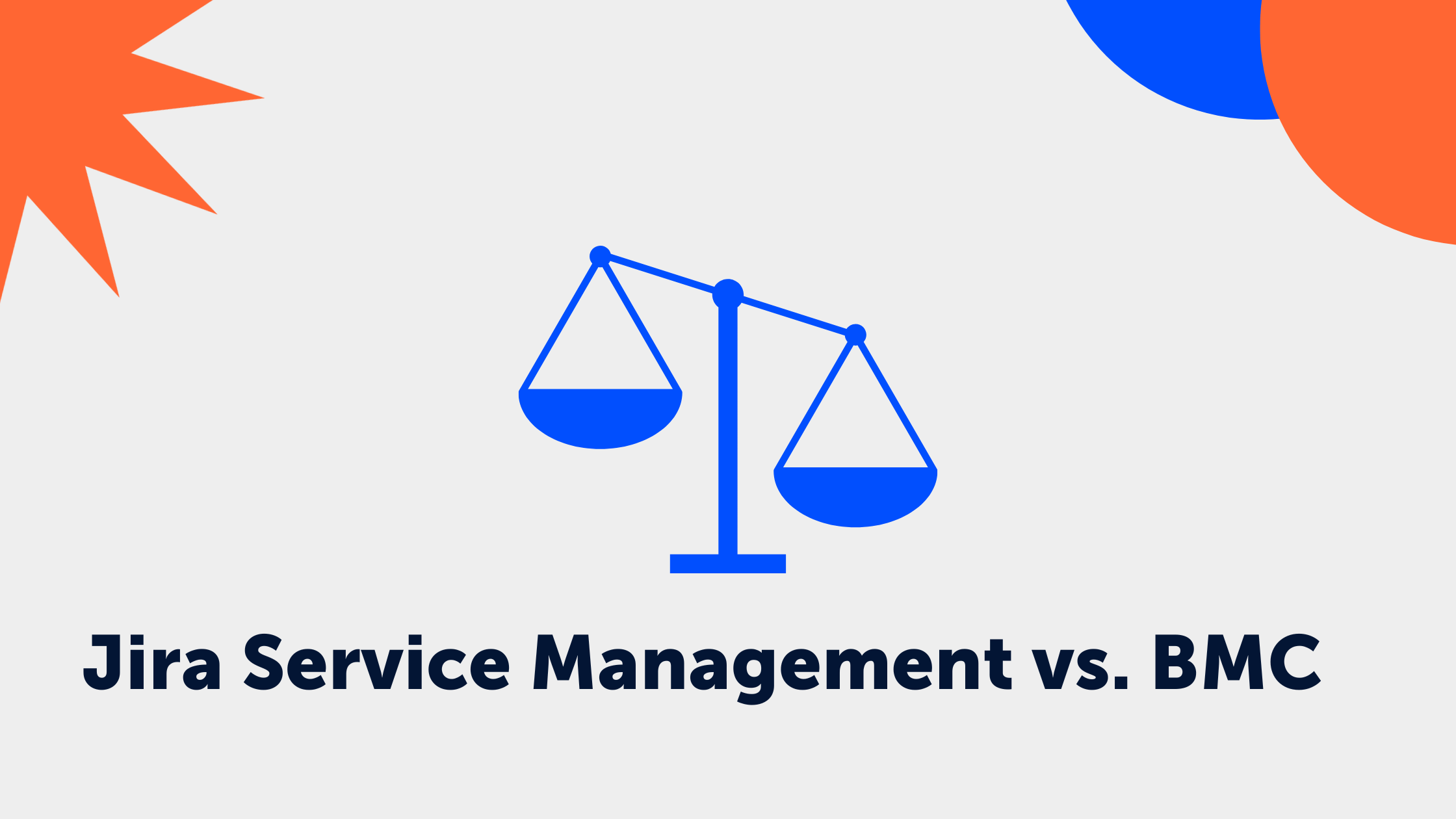1 min read
New Atlassian Cloud Feature: External Collaboration for Confluence
Boris Stojkovic
:
Dec 19, 2022 1:30:20 PM
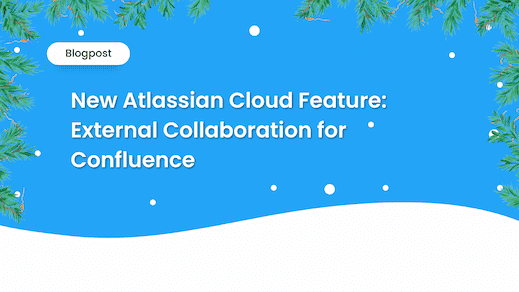
Just before Christmas, Atlassian announced new features for the new year: Automations & External Collaboration for Confluence. But what exactly does this mean for users? In this blog post, we will tell you the most important things about External Collaboration!
Want to learn more about Automations? Click here!
External Collaboration for Confluence
Everyone working with people outside of their own organisation knows that, at one point, one question almost always comes up: Where do we store our documentation and how can we be sure, that everyone has access to it?
Well, Atlassian just released the definitive answer for everyone using Confluence. You can now collaborate with anyone you need to collaborate with, whether they are part of your organisation or not. For that, the administrator of your organisation can invite up to five so-called guests to your site per every licensed user. That way everyone, who needs to, can access a single space and collaborate with you and your team in it. So what exactly does that mean for you?
Guests can create, edit and move content in one space just as every other user, but their Confluence access is limited to that space only.
Every space where guests are allowed gets labeled with visual markers so that everyone knows that the content within that space is shared with people who are outside of your organisation. This way it is easy to know, when you are working with external teammates and when not.
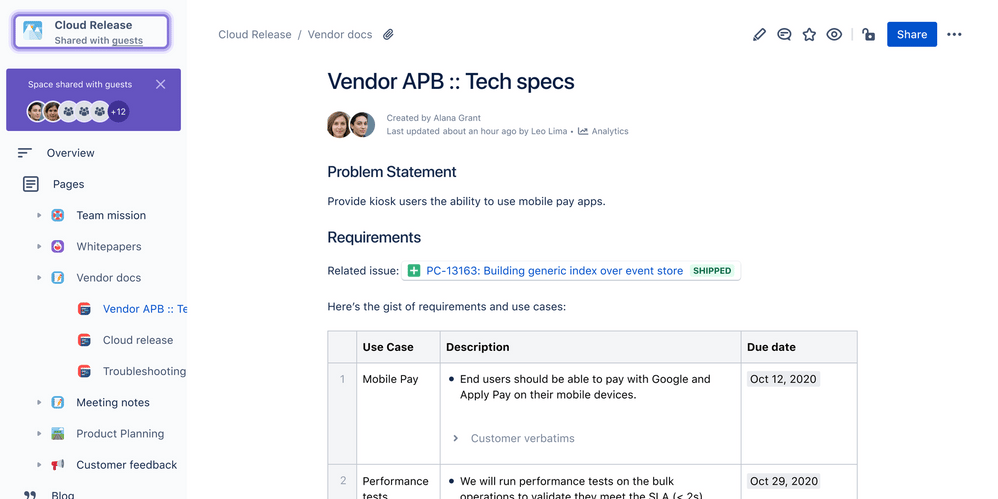
Guests won't be able to see the people directory or the space directory. By default, all they will be allowed to work on is content within the shared space. As an organization, you can add guests to as many spaces as you like, but a guest can not get access to more than one space at a time. Of course, adding multiple guests to a single space is possible.
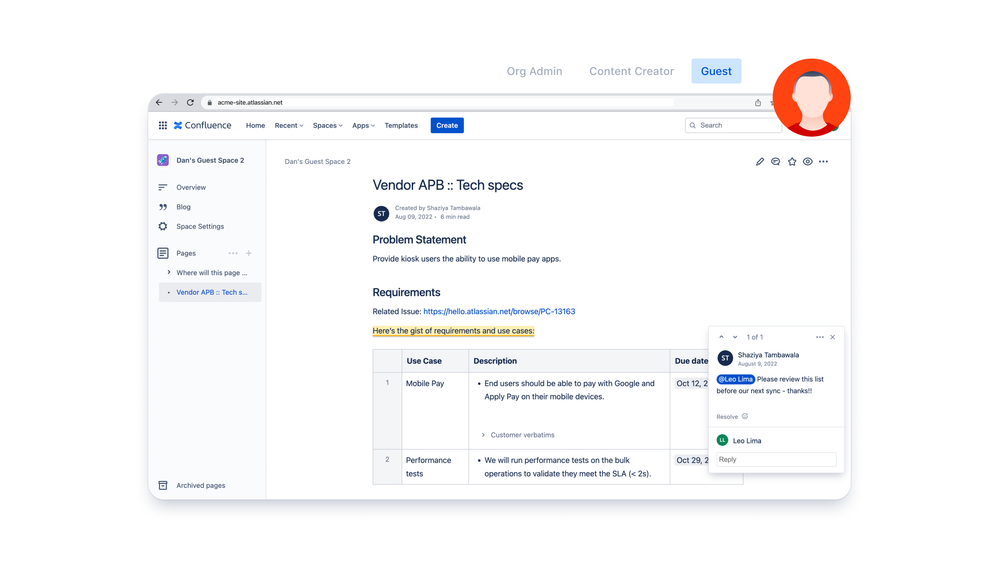
After the administrator of your organization added guests to your organization by choosing "Guest" as a product role while inviting external teammates to your site, space admins do have to add them to their respective spaces. This way it's made sure, that the guest's access really gets limited.
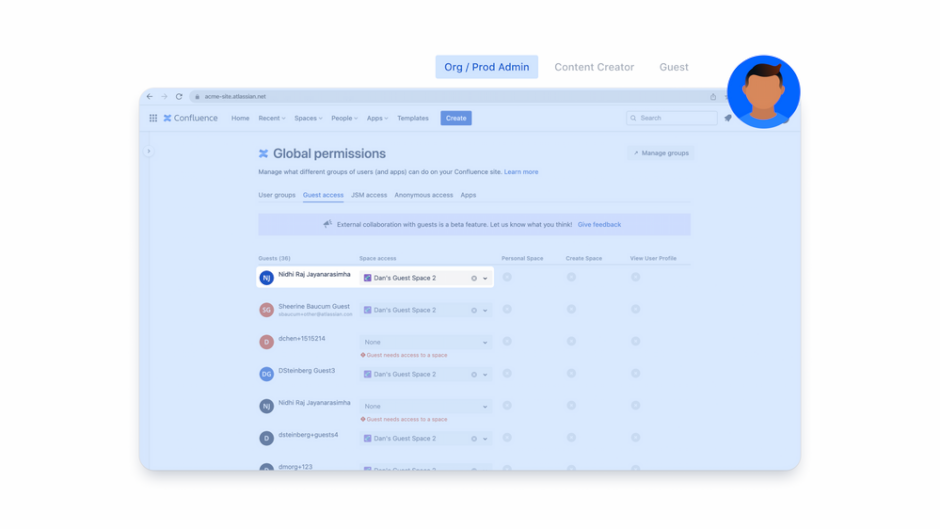
This feature is now still in the beta phase for organisations that use the Confluence Premium or Enterprise plan. In the future it is planned to integrate a two-factor-authorisation for guests as well, but we will have to wait for this feature until it leaves its beta phase.
All in all this new feature is a great way to enhance cooperation between organisations and enable teams around the world to collaborate the way they need to.